7.0 System Service
PCB Board Replacement
240V AC is Dangerous
240V AC systems must be serviced by a licensed electrical contractor.
Blue stlye - Info
Orange stlye - Warning
Red stlye - Danger
Violet stlye - Tip
Teal stlye - Measure
Where a Fuellox PCB needs replacement follow the steps outlined.
Be sure to confirm the Device is available in your Fuellox account before starting. If not advise the helpdesk so the device can be allocated to your Fuellox environment.
- Carefully open the enclosure to expose the PCB.
- Unplug each terminal Block
- Disconnect the external antenna if fitted
- Remove the antenna pigtail from any fixtures
- Remove the screws (or nuts) holding the Board
- Do not place the removed board on a metal surface. Place it into an anti static bag if possible.
- Insert the replacement board
- Secure the board with hardware from [5]
- Reattach the Antenna and pigtail
- Insert the terminal headers
- Replace any covers
- Power the system and test
Confirm with the Helpdesk
Once the hardware change is completed, advise the helpdesk and confirm the task is complete.
Blue stlye - Info
Orange stlye - Warning
Red stlye - Danger
Violet stlye - Tip
Teal stlye - Measure
Notes on Facia Systems
- The cover screws are not threaded. They requires a 1/2 - 1/4 turn to remove.
- Use of electrical screw drivers will damage/destroy the enclosure
Antenna Pigtail

PCB Terminals
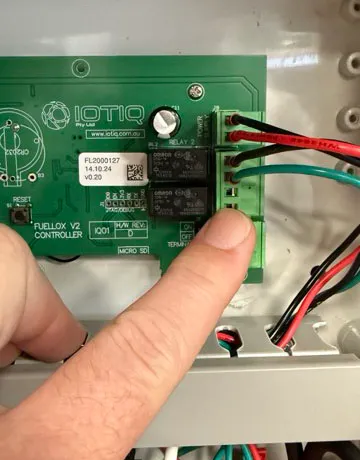
Notes on HD Systems
- Be sure to replace the metal PCB Shield
PCB Cover
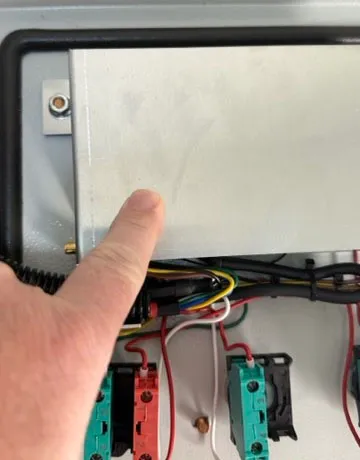
Antenna Pigtail

PCB Terminals

Return Recovered Parts
Return the recovered parts to us to comply with your warranty terms and conditions.
Blue stlye - Info
Orange stlye - Warning
Red stlye - Danger
Violet stlye - Tip
Teal stlye - Measure
Meter Calibration
For meter calibration see here:
Bluetooth Repair
To see how to Re Pair a Bluetooth connection follow this link.
