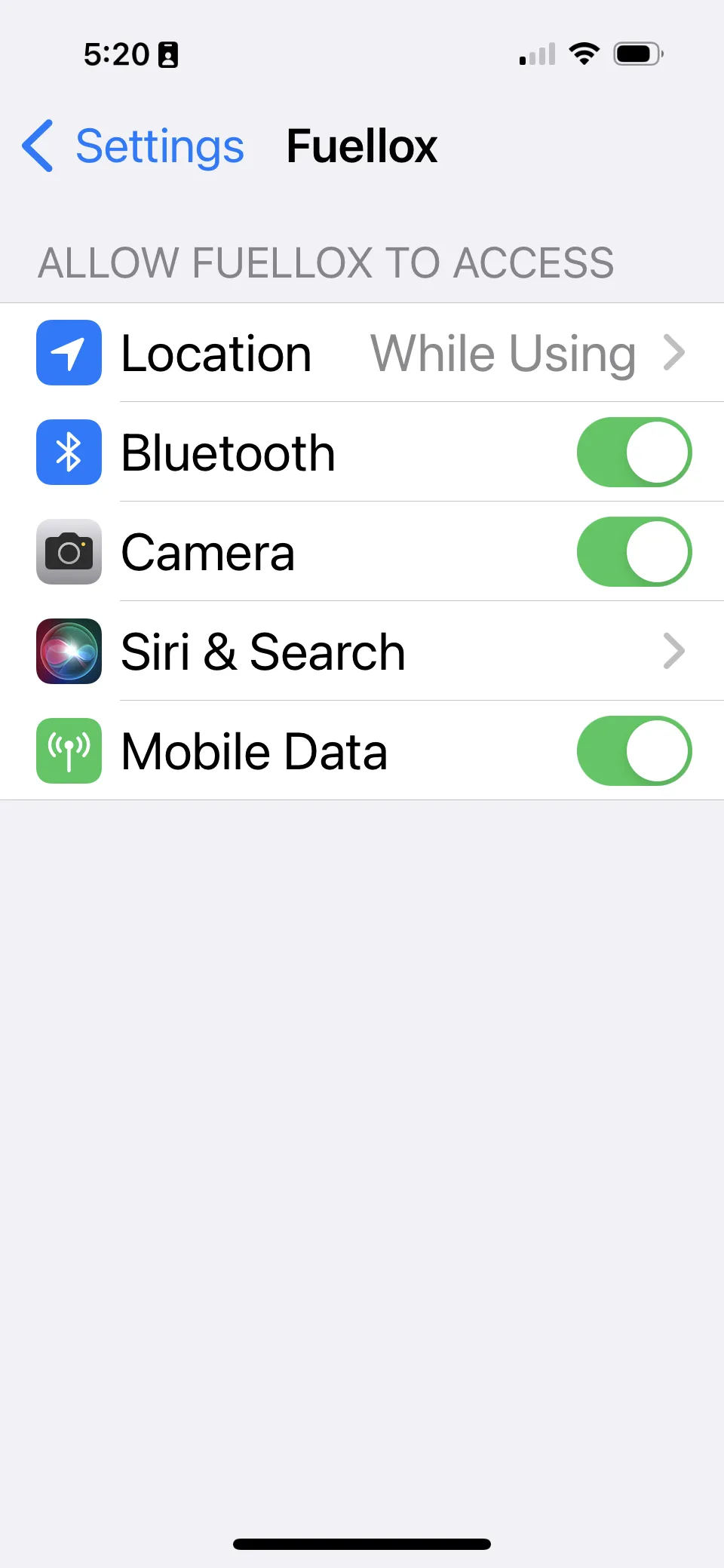IOS Permissions
iOS Permissions
There are 4 critical permissions to be set on Apple devices for Fuellox
These permissions are:
- Location. Fuellox detects where your fuel is dispensed using the location service from your handset
- Bluetooth. Fuellox devices communicate with your phone using Bluetooth
- Camera. Fuellox scans QR Codes to select Plant and Equipment.
- Mobile Data to communicate with the server
There may be subtle differences in how you configure permissions on different version of the Apple operating system.
The following images are from Apple IOS Version 16.6
Go to Settings on your iPhone
Locate the Settings icon on the iphone and click that.
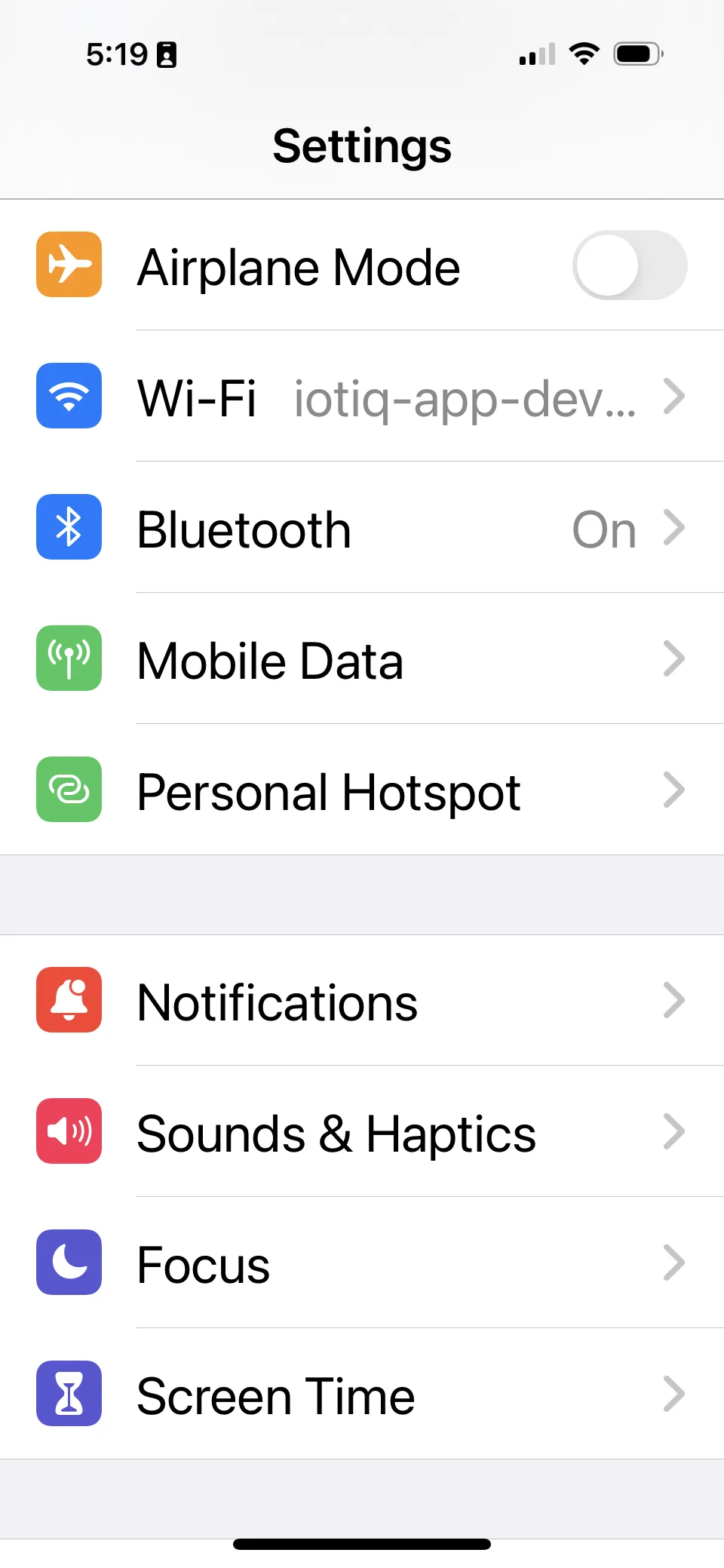
Scroll down to Fuellox
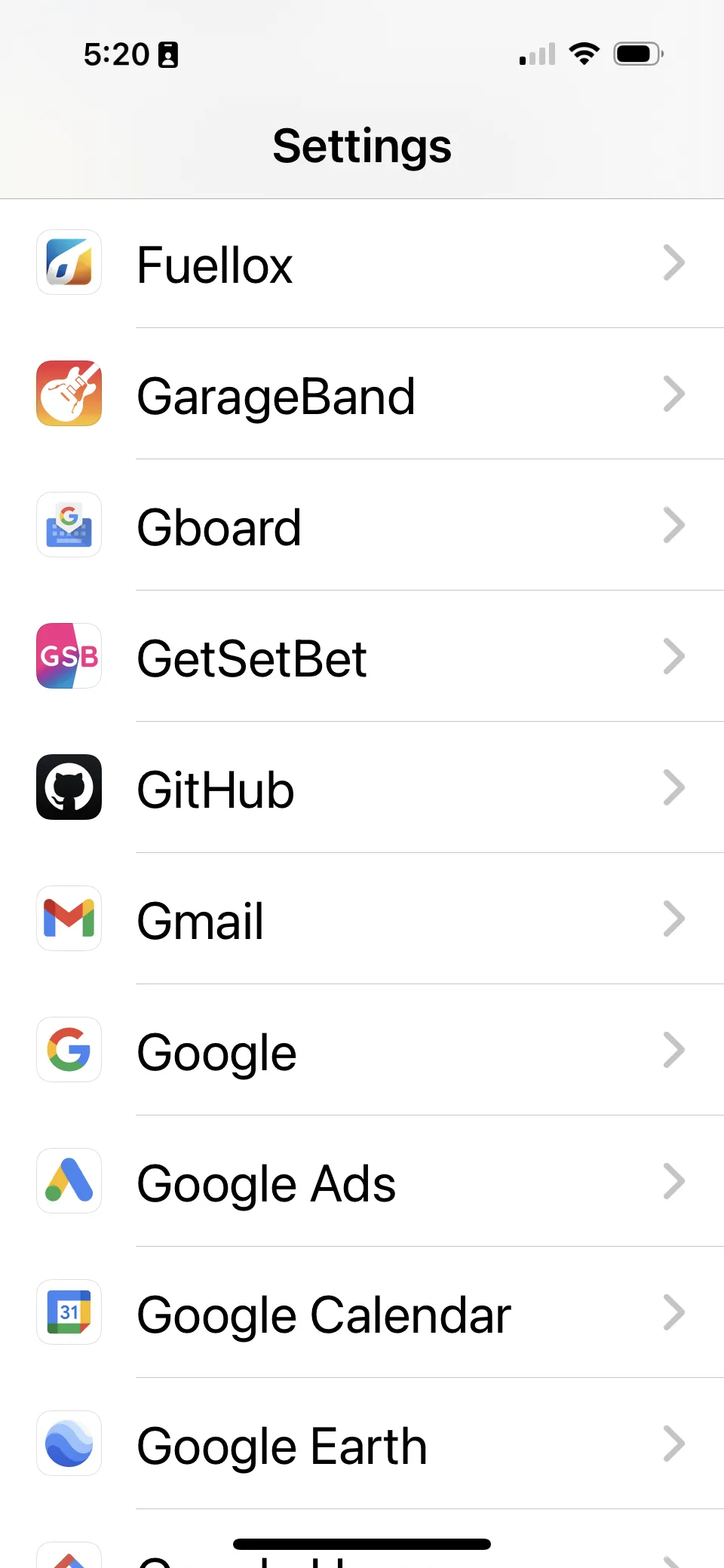
Update the App Permissions as shown