How to repair a broken QrCode
How to repair a broken QrCode
-
If you have a QrCode in the field that is no longer working, you can replace it with a new one by following these steps:
-
Go to the assets page
- From the home screen you can click the assets icon in the bottom navigation menu, or you can click ‘Assets’ in the drop down menu by clicking in the top right.
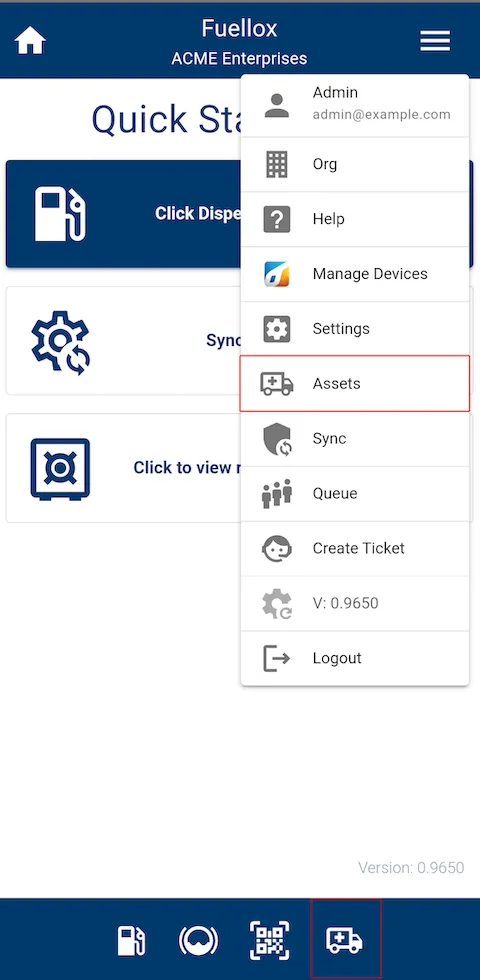
- From the home screen you can click the assets icon in the bottom navigation menu, or you can click ‘Assets’ in the drop down menu by clicking in the top right.
-
Search and find the Equipment with the Compartment that has the QrCode that needs to be replaced
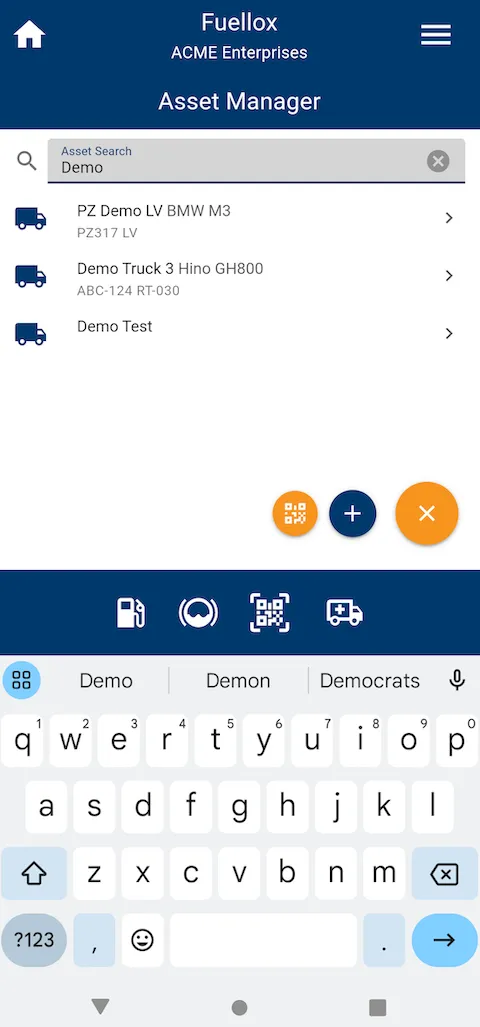
-
This will take you to the details page for that Equipment, where you can see all the details of that Equipment
- If you see the QrCode icon next to the compartment, this means that the QrCode is present and attached to the compartment
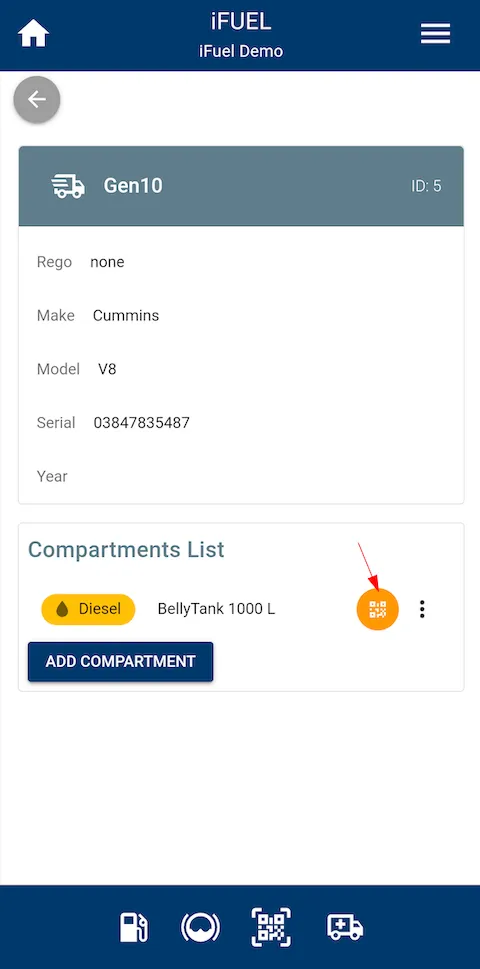
-
To detach click on the 3 vertical dots next to it to the compartment with the broken QrCode
-
Click ‘Detatch Qr Code’
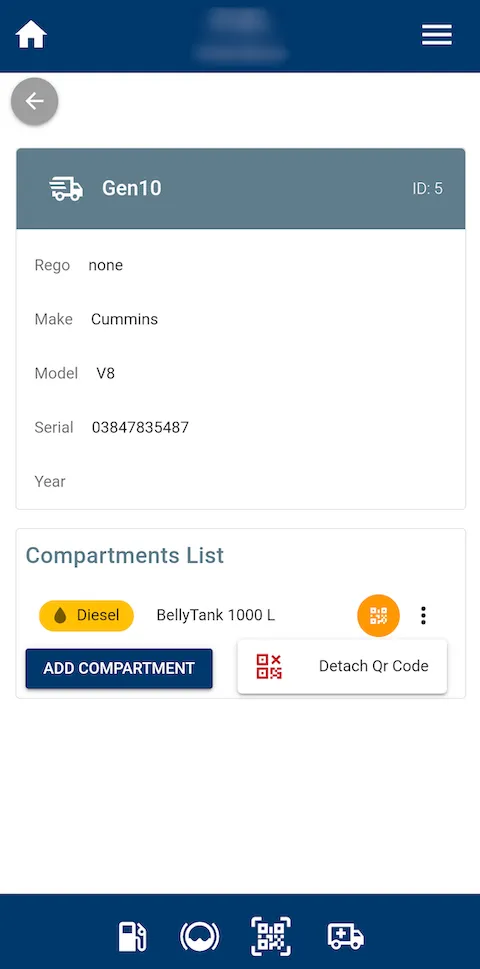
-
Next we will add the new QrCode to the compartment
- Click on the 3 vertical dots next to it to the compartment with the broken QrCode
- Click ‘Attach Qr Code’
- This will bring up a scanner, where you can scan the QrCode that you wish to attach to this compartment
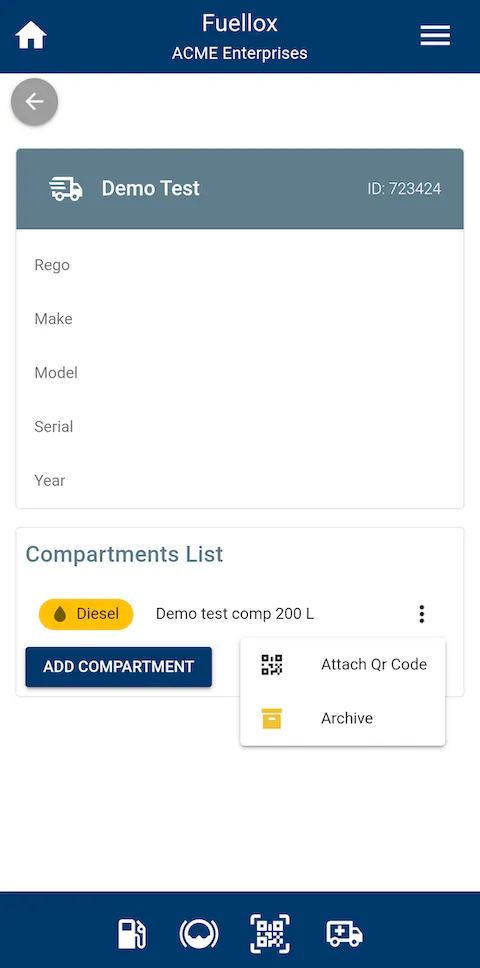
Now you can take your new Qr Code and physically attach it to the compartment, and it will be ready to use again.
