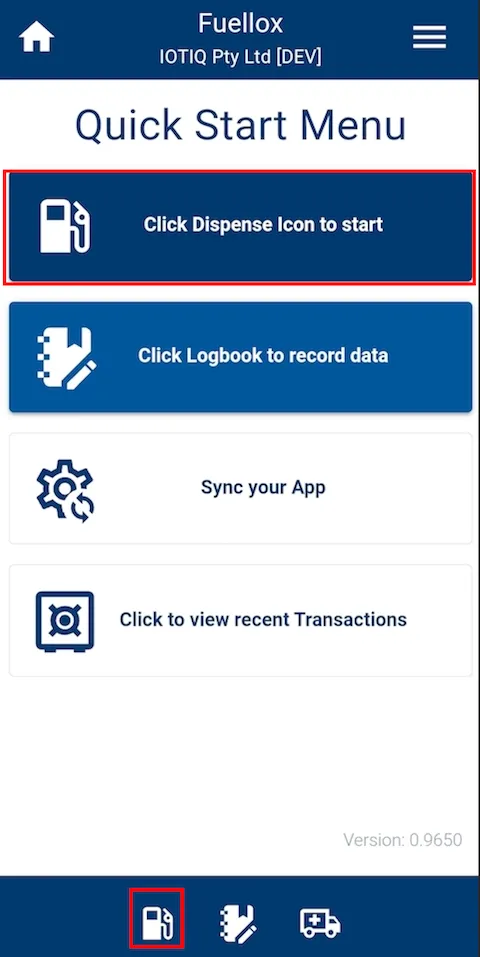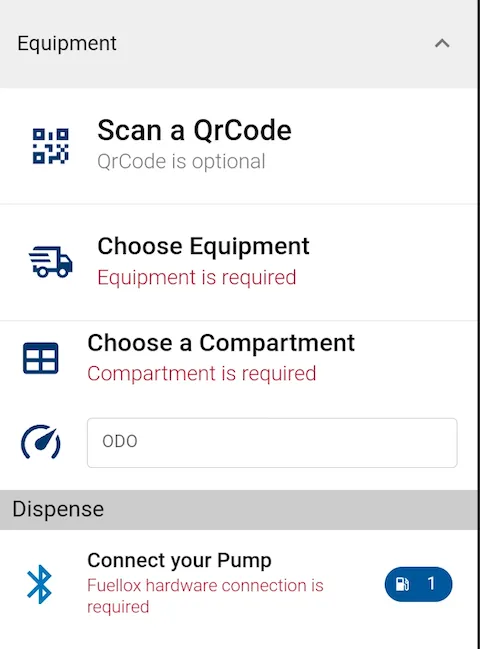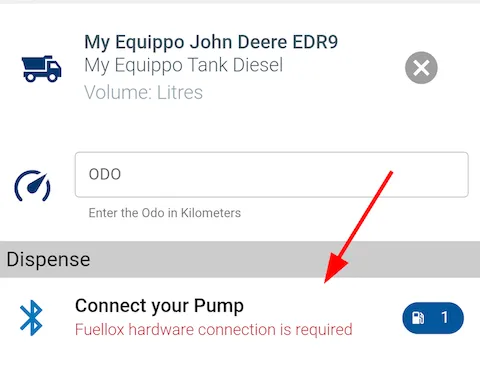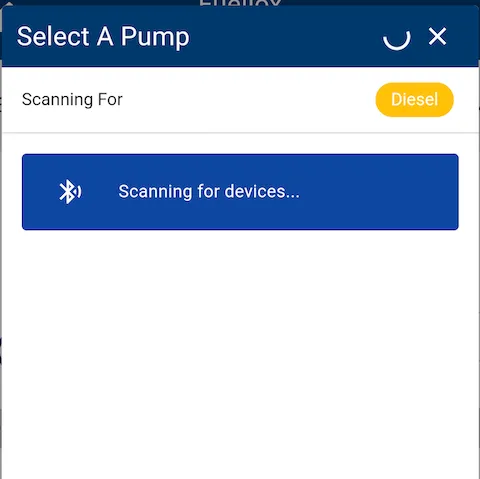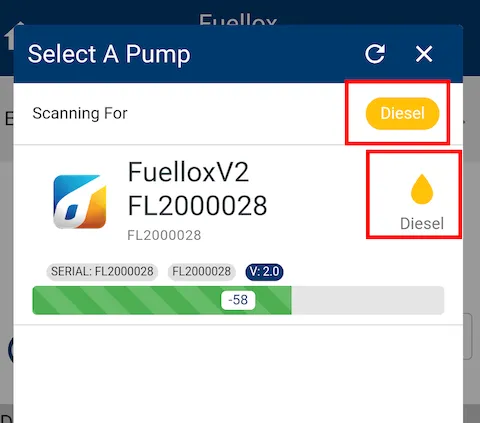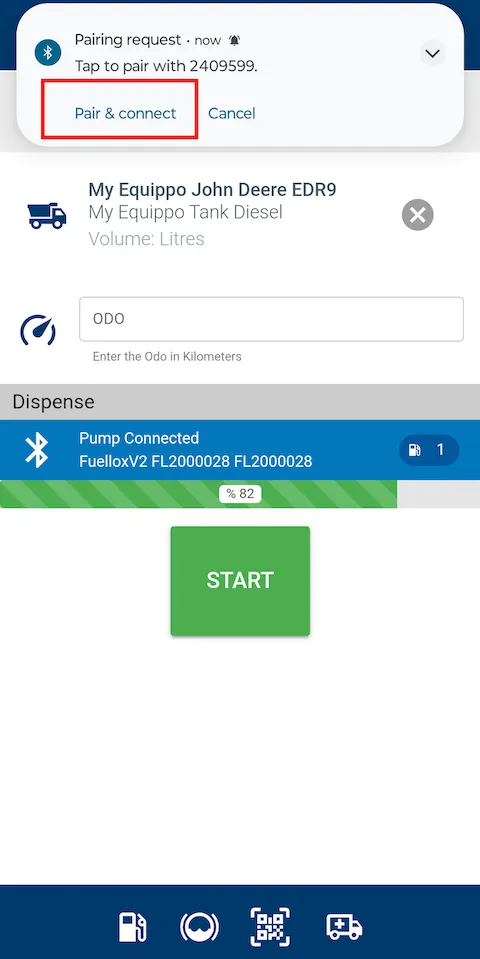Skip to contentHow to connect and dispense from a fuellox device’s bluetooth for the first time
- Firstly, make sure the correct permissions set up based on the device
- To dispense:
- From the home page, click the Dispense Icon in bottom menu
- Click choose equipment, or scan a qrcode, odo if required, compartment if required
- After you have selected your desired equipment, click ‘Connect your Pump’
- It may take a moment to load or sync
- You will only be able to select a pump that pumps the fuel matching that of your selected equipment
- Select a pump that matches the fuel of the selected equipment and compartment
- If this is your first time using this pump, you will be prompted to connect the bluetooth device
- Wait for the connect bluetooth option to appear, click connect, wait for connection to settle
- Click start