Post Pump Summary Page
How to interpret the summary page
- After you start and stop pumping start
- You can then see some information about the fuel transaction you have just completed
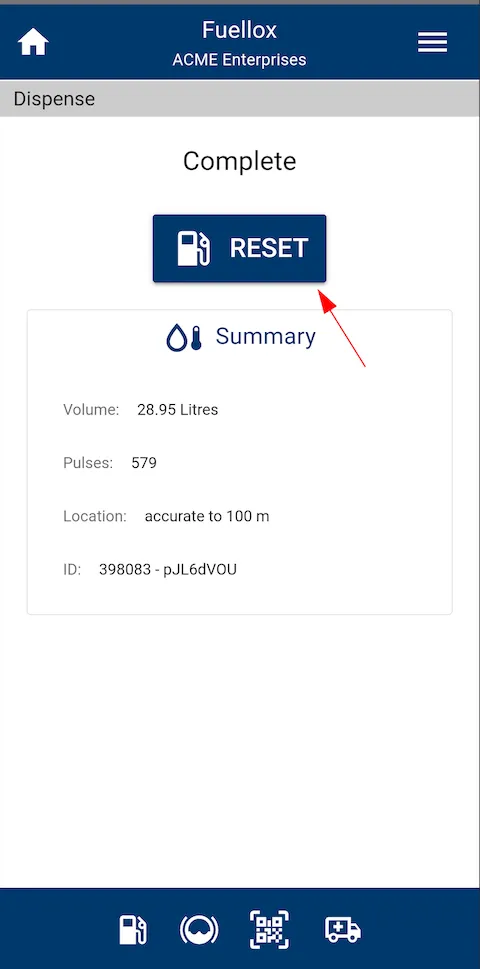
- This includes a dispense summary with the following information
- The ‘Volume’ of fuel pumped in this event
- The number of ‘Pulses’ tracked in this event.
- The ‘Location’ and accuracy confidense related to this event.
- The tracking ‘ID’ related to this event.
- You can also click ‘Reset’ or ‘Return’ to return to the dispense page.
