Create New Users
To Create a New Fuellox User
Go to the main app at app.fuellox.io
Click the Users tab
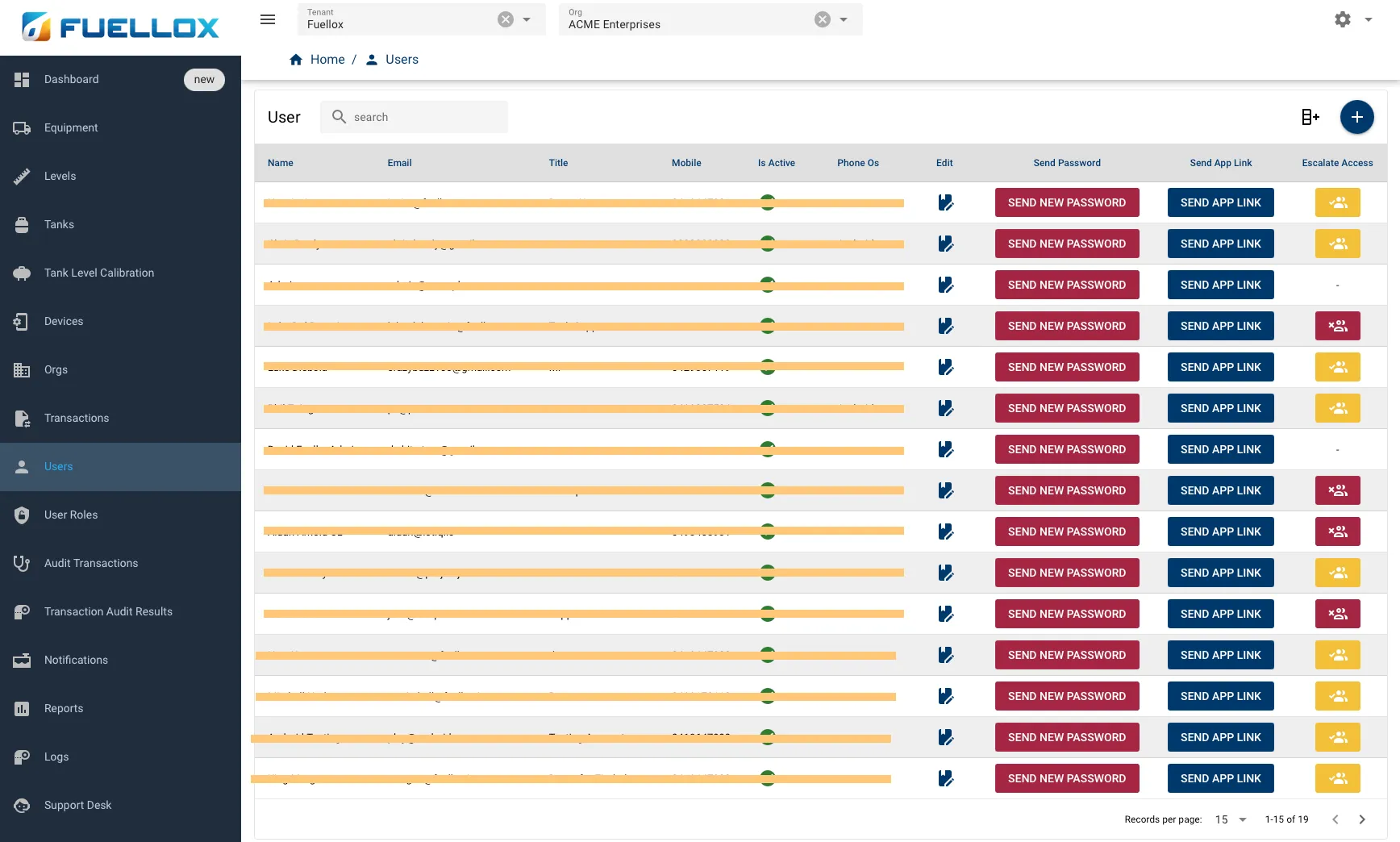
Click the Add New User (+) button
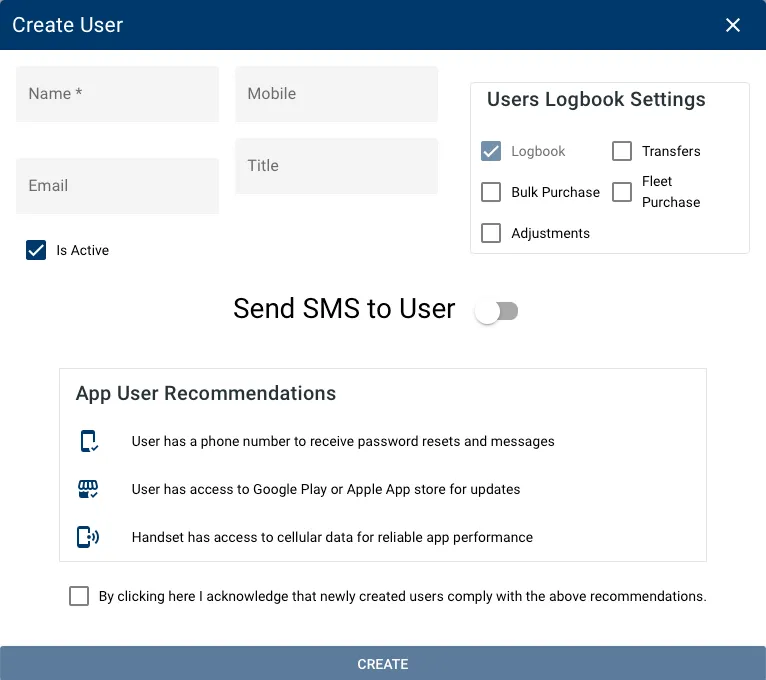
There are 2 types of user access accounts.
- Email Password accounts
- Great for Admins
- Great for App Users
- Required for users that need access to both
- Phone number based passwords
- Great for operators
A Phone based app account user has not need to remember their password. The simple enter their phone number, and they receive an SMS code. The entered code authorises the app.
The benefit is that the user can only use the authorised phone number to receive the auth code.
The downside, is the user must have the exact same phone each day AND reception to receive the auth code.
Video Demo of Adding a new User
To Create an EMail user
Complete the New User form with the Name, Email and Phone number.
Check the ‘Send SMS to User’ toggle.
Confirm the check box
Click create.
The user shall receive an sms invite with the credentials and a link to the app store.
To Create a Phone Number user
Complete the New User form with the Name and Phone number.
Check the ‘Send SMS to User’ toggle.
Confirm the check box
Click create.
The user shall receive an sms invite.
Share the App Link
From the User Table, click “Send App Link” that user will receive a reminder to the app.
Reset an EMail user password
Click “Send New Password” and a new password will be sent via sms to that user. The old password will no longer work.
The user should be able to retain a copy of the sms to save the password
Save Password to Handset
Once the user has logged in (with either method) a token will be retained on the handset. The user only needs to log in again, if they (1) Log out or (2) try to open the app on a new handset.
There is no toggle or setting required to save the password; its automatic for all accounts.
If the app is closed the token is saved. Closing the app will no logout the user.
Handset security
Phone operating systems have a layer of security above Fuellox. In some rare cases the phone may clear data saved by the app. Where the app is used infrequently this more likely.
Have the user login again.
