How to view tank levels
How to view tank levels
- To view all tank levels on one screen you will need to navigate to the tank levels page.
- To do this, click on the tank levels icon in the icon menu on the bottom of the screen.

- On this page you can change between card and bar view to see your tank levels in a way that suits you best.
Card View
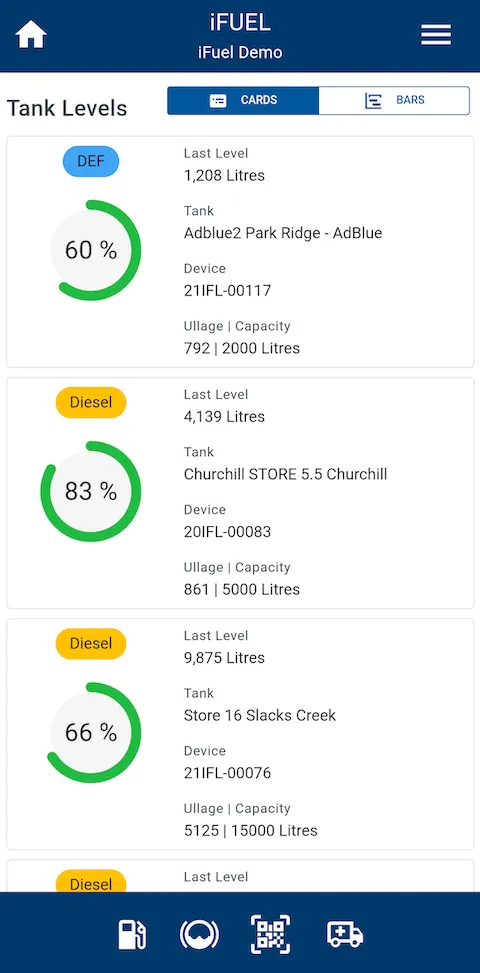
Bar View
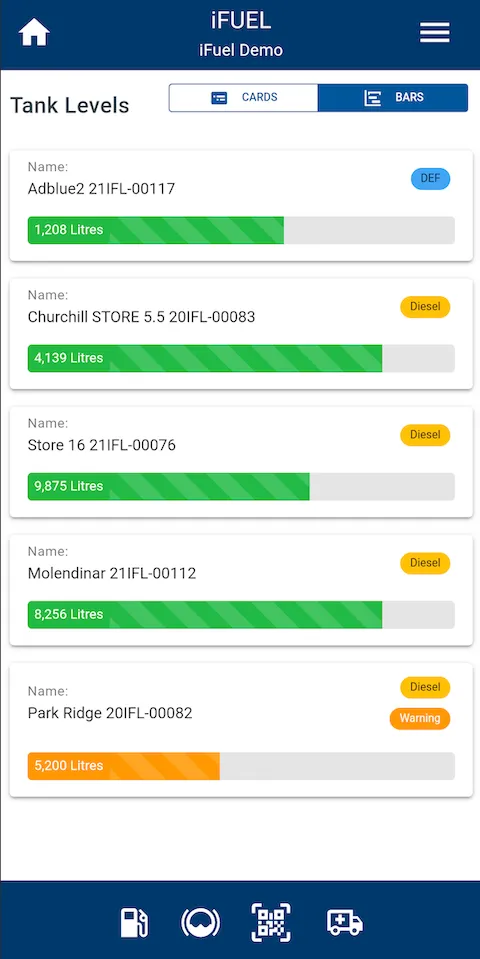
- If the icon is not there, you may not have the correct user permissions
- In this case, contact your administrator to request the correct permissions
