Advanced Meters
NMI Approvals
To maintain NMI (National Measurement Institute) approvals, Fuellox must not act as the billing provider. Make sure compliance by using the meter’s native fuel resale and printing capabilities for all billing-related functions.
1. LCR IQ Meter Register
LCR meters offer strong functionality for bulk fuel management and complex resale scenarios.

Fuellox combines to provide a simple digital foot print from the LC Meter, combining advanced fleet identificaiton, location tracking, and reporitng options for the operator.
Wiring
| Wire | LCRIQ | Fuellox | Notes |
|---|---|---|---|
| 24V + | Pin 3 : J1-3 12–24 | J9-2 +VBAT | |
| 24V - | Pin 2 : J1-2 GND | J9-1 GND | |
| Pulse signal | Pin 52 : Aux Output | J18-3 Pulse Signal | |
| Pulse 0V | Pin 47 : Common 0V | J18-4 Pulse 0V |
Fuellox Bypass
In cases where a bypass is required, configure a captured key bypass circuit that closes the logic gate managed by Fuellox.
LC Meter Setup
-
Configure the fluid as per the OEM manual.
-
Configure the register to suit the meter as per the OEM manual.
-
Make the following settings on the meter in the Calibration Menu.
LC Menu: Calibration (2/4)
| Item | Value | Note |
|---|---|---|
| Pulse Output Frequency | 20 | 1 |
| Auxillary Output | Calibrated Scale Output | - |
Set the Scaled Pulse Output to the highest possible value. For example, a setting of 20 will generate 20 pulses per litre. Increasing this value improves the accuracy of volume readings between the Fuellox system and the LC Meter.
Pump Start and Control
In standard operation, the LC Meter initiates the pump by sending a signal to ground. To enable Fuellox to control the pump’s start/stop functionality, an additional external relay is required.
When Fuellox authorises a transaction, it activates Relay 1 and Relay 2, powering the external relay. This creates an additional logic gate that integrates with the LC Meter’s existing pump start signal—enabling secure and controlled dispensing.
Typical Automotive Relay
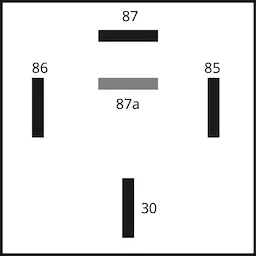
| Relay | Desc | Fuellox | LCR iQ |
|---|---|---|---|
| 85 | Coil In | J12-4 Relay 1 +VBAT | None |
| 86 | Coil Out | J12-3 Relay 1 0V | None |
| 30 | Supply Power | None | Pump Active Line |
| 87 | NC Switching | None | Pump Active Line |
| 87a Optional | NO Switching | None | None |
A widely available and recommended component is the Automotive Fused Relay SPST 30A, suitable for reliable integration in Fuellox installations.
Calibration
Once the Fuellox unit is fully operational, make sure that the meter is calibrated by a certified calibration provider.
Operation
To operate the system with an LCR iQ Meter and Fuellox:
-
Press Start on the LCR iQ Meter.
-
In the Fuellox app, select the appropriate fleet equipment.
-
The Fuellox app will automatically connect to the controller.
-
Press Start in the Fuellox app.
-
Fuel flow will commence.
-
Press Stop in the Fuellox app once filling is complete.
-
If additional fuel is required for other fleet assets, continue dispensing through the Fuellox app.
-
When the transaction is complete, press Stop on the LC Register.
-
The register will display the total amount dispensed.
-
Fuellox will log multiple dispense records per transaction for accurate fleet tracking.
Limitations
-
The Fuellox system does not detect reverse flow. If the meter reading decreases (e.g., from 50.1L to 50.0L), Fuellox will interpret this as positive flow and incorrectly record 50.2L.
-
Fuellox is not intended for use with hazardous liquids or in classified hazardous environments.
Recommendations
To ensure optimal performance and accurate readings:
-
Set an appropriate timeout value on the LC Meter for automatic transaction shut-off.
-
Use the highest whole number possible for the Pulse Output Frequency to maximize resolution.
-
Configure the Fuellox device’s display precision to match that of the register (e.g., whole units, tenths, hundredths).
-
Use properly shielded wiring to minimize signal noise in the pulse line.
2. Liquip DFV
Coming Soon
3. TSC 3000 Electronic Register
Coming Soon
4. Veeder Root Pulser
Coming Soon
