External Display
Fuellox supports the use of external display units, allowing operators to view meter readings without needing the Fuellox App. This is particularly useful in scenarios where fast access to flow data is critical.
Where External Displays Are Useful
External display modules are ideal for:
-
High-usage environments
-
Mobile service trucks
-
Mission-critical refuelling
-
Applications requiring data validation or assurance

Benefits of an External Display
Using an external display provides:
- Instant visibility of flow or volume data
- Enhanced operator awareness and control
- Independence from smartphones or tablets
- Faster troubleshooting and job completion
Recommended External Display Units
Fuellox is compatible with various industry-standard display units. We recommend the following models:
Macnaught ERA
A robust and reliable digital display.
- Compatible with most Fuellox-supported flow meters
- Easy to read and operate in mobile environments
- Widely available from Macnaught distributors
Fluidwell FP Series
High-quality instrumentation displays suitable for industrial use.
- Accurate and versatile across many meter types
- Ideal for professional, high-duty installations
- Available via leading instrumentation suppliers

Installation Overview
The wiring setup typically involves
- connecting the pulser output from the flow meter to the external display
- programming the display
- units
- input kFactor
- display kFactor
- output mode
- output signal frequency
Allow sufficient time to setup the display correctly. For first timers 3-4 hours may be required to complete the programming setup.
Ensure system compatibility with:
- Pulse signal type (e.g., Hall Effect or Reed Switch)
- Voltage requirements
- Display input configuration
- output compatibility with Fuellox inputs
Installation
Wiring Guide
Recap of Flomec Connectors
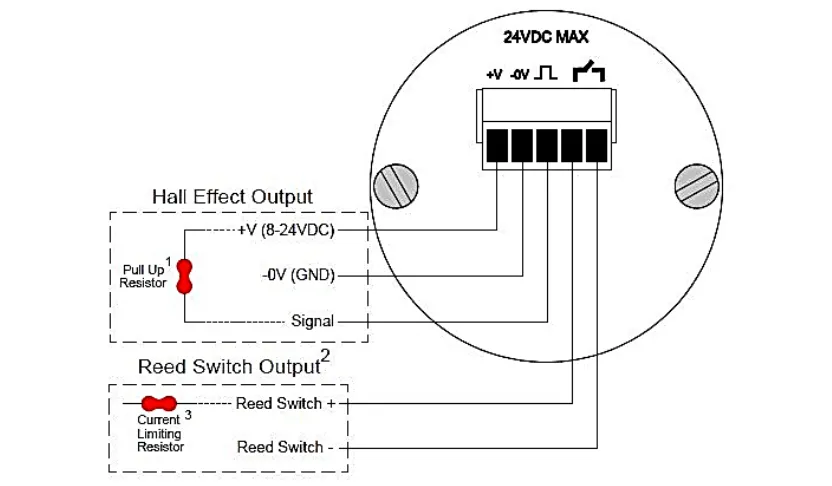
| Meter Ref | Pin Designation | Description |
|---|---|---|
| +V | Pin 1 | Hall Power |
| 0v | Pin 2 | Hall 0v |
| signal | Pin 3 | Hall Signal |
| Reed + | Pin 4 | Reed Signal |
| Reed - | Pin 5 | Reed Signal GND |
Display Wiring
Recap of ERA/Fluidwell Connectors
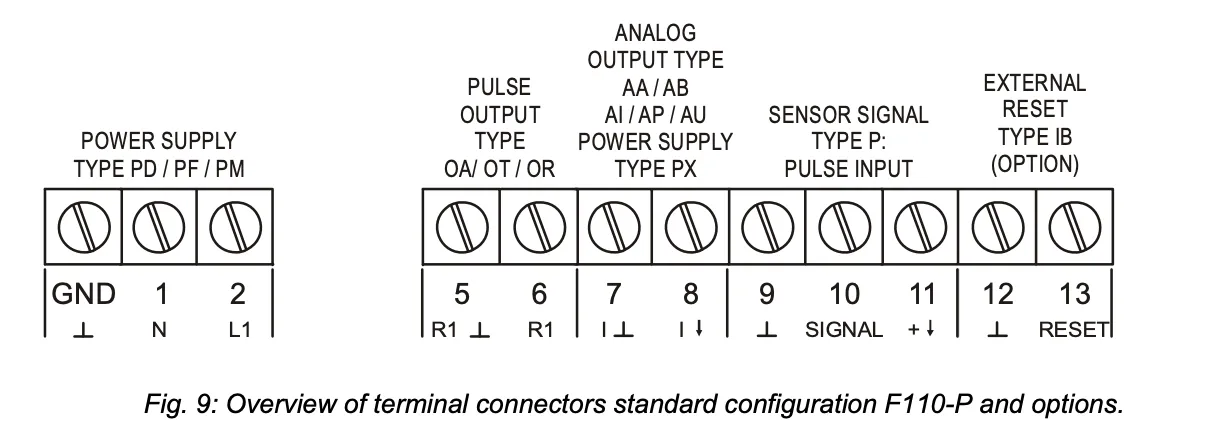
Be sure to check the manual supplied with your unit. Subtle differences may apply. Incorrect hookup can result in damage to equipment. These details are supplied as a guide only.
| Display Pin | Description PD Variants (DC) | Connection |
|---|---|---|
| 0 | 0v | DC 0V |
| 1 | DC Supply | DC VCC +ve |
| 2 | Empty | none |
| 5 | Pulse Out +ve | Fuellox J3 Pin 3 |
| 6 | Pulse Out 0v | Fuellox J3 Pin 4 |
| 7 | Analog signal | |
| 8 | Analog signal | |
| 9 | Flow meter +ve | Flomec Pin 1 |
| 10 | Flow meter signal | Flomec Pin 3 |
| 11 | Flow meter 0V | Flomec Pin 2 |
| 12 | External reset (Optional) | none |
| 13 | External reset (Optional) | none |
Configuration
The ERA display can be difficult to set up with the Fuellox system. Go through the ERA Menu and adjust each parameter as follows. Macnaught ERA Manual Right Click and ‘Save As’
Get the Flomec Calibration for the meter. Lets assume a value of 107.703 as the Pulses per Litre (kFactor) for the meter
| Section | Setting | Context | Value |
|---|---|---|---|
| 1 | TOTALS | ||
| 1.1 | Units | Display units | L |
| 1.2 | Decimals | Decimal places on display | 0 |
| 1.3 | kFactor | Litres per pulse, from calibration certificate | 107.703 |
| 1.4 | Decimal kFactor | Decimal places in kFactor | 3 |
| 2 | FLOWRATES | ||
| 2.1 | Units | Display units | L |
| 2.2 | Time | Time display for flow rate | |
| 2.3 | Decimals | 222 | |
| 2.4 | kFactor | 107.703 | |
| 2.5 | decimals kFactor | 3 | |
| 2.6 | Calc/pulse | 10 | |
| 2.7 | cut off | 30 | |
| 3 | DISPLAY | ||
| 3.1 | Function | total | |
| 3.2 | Light | 100 | |
| 4 | POWER MANAGEMENT | ||
| 4.1 | LCD New | 1 sec | |
| 4.2 | Batt Mode | OP | |
| 5 | FLOWMETER | ||
| 5.1 | Signal | NPN LP | |
| 6 | ANALOGUE OUTPUT | Leave as default | |
| 7 | IMPULSE | ||
| 7.1 | Pulse Width | Output signal width | 0.02 |
| 7.2 | Decimals | decimal places of Impulse settings | 3 |
| 7.3 | Amount | vol per pulse | 0.02 |
| 8 | COMMUNICATION | Leave as defaults | |
| 9 | OTHERS | Meter Parameters |
Fuellox Calibration
The Flomec calibration is now used by the display.
in the example provided above we have set the vol per pulse as 0.02 or 50 pulses per litre.
The Fuellox kFactor is therefore 50.
Future Dsiplay Calibration
When the system requires future calibration, the display will be adjusted. No adjustment to the Fuellox will be required as the display will still produce a 0.02L pulse rate.
