Tanks List View
Tanks in Fuellox are used to store and keep track of fuel or other fluids. They help users monitor how much fluid is available, where it is stored, and how it’s being used. This makes it easier to manage fuel levels, avoid shortages, and keep everything running smoothly.
The Tanks page shows a list of all configured tanks with key details, helping users quickly monitor tank status and fluid levels.
Tanks List – UI Features
The Tanks List interface includes various tools to search, filter, and customize the display of tank records.
| UI Element | Description |
|---|---|
| Search Bar | Allows users to search tanks by name or tank number. |
| Column Filter | Lets users show or hide specific columns in the tank list view. |
| Records per Page | Allows selection of how many tank entries to display on one page. |
| Pagination | Enables navigation through multiple pages of tank records. |
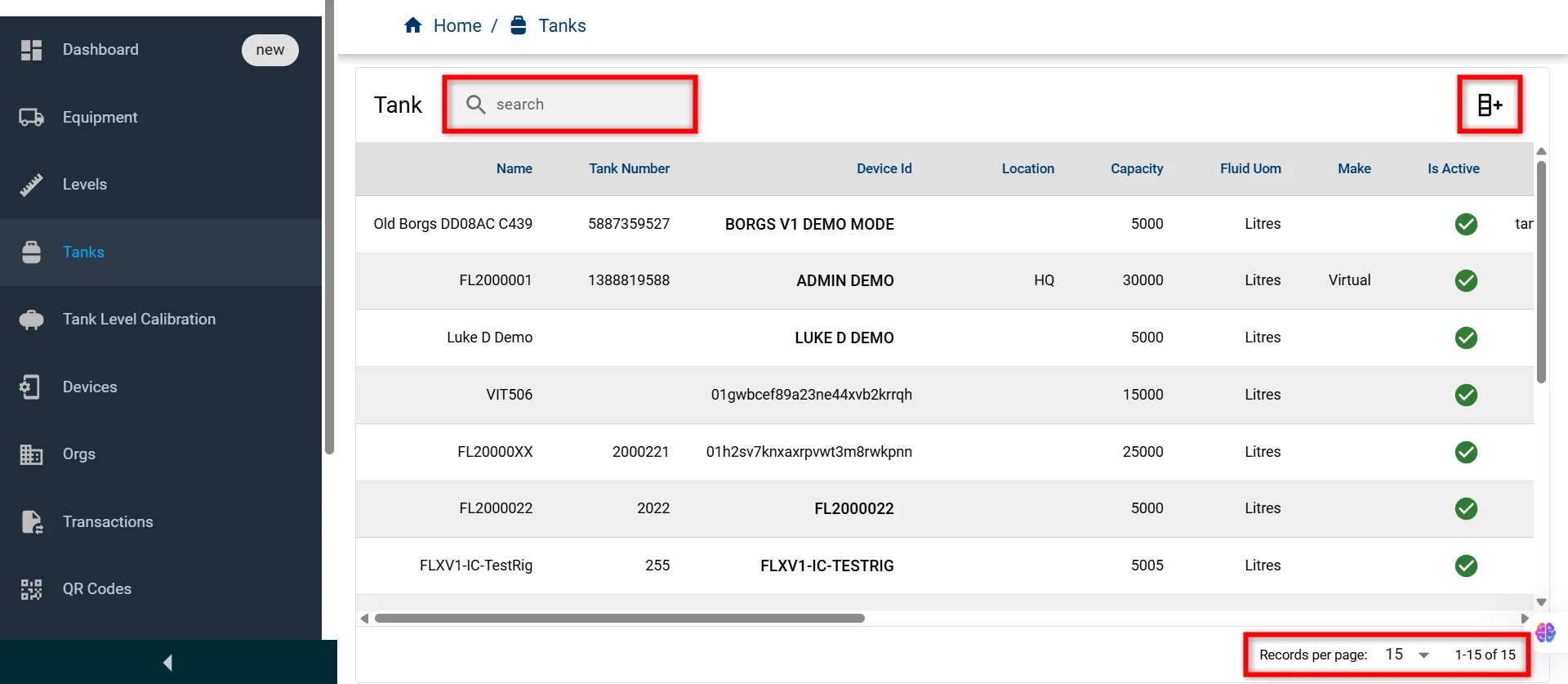
Tanks List
The table below shows key details of all configured tanks for monitoring and management.
| Field Name | Description |
|---|---|
| Name | The display name of the tank. |
| Tank Number | Unique identifier assigned to the tank. |
| Device Id | Identifier of the device linked to the tank. |
| Location | Physical or logical location of the tank. |
| Capacity | Maximum volume the tank can hold. |
| Fluid Uom | Unit of measurement used for fluid (e.g., Litres). |
| Make | Manufacturer or classification of the tank. |
| Is Active | Indicates whether the tank is currently active. |
| Org Tank Name | Tank name used by the associated organization. |
| Level Warning | Threshold level at which a warning should be triggered. |
| Level Reorder | Reorder level to trigger fluid refill. |
| Fluid Id | Type of fluid assigned to the tank. |
| Serial | Optional serial information for reference. |
| Is Device Enabled | Shows if the tank’s device integration is enabled. |
| Qr Scan Active | Indicates if QR code scanning is active for the tank. |
| Qr Code | QR code assigned to the tank (if available). |
| Date Qr Code Added | Date when the QR code was added. |
| Edit | Option to modify tank details. |
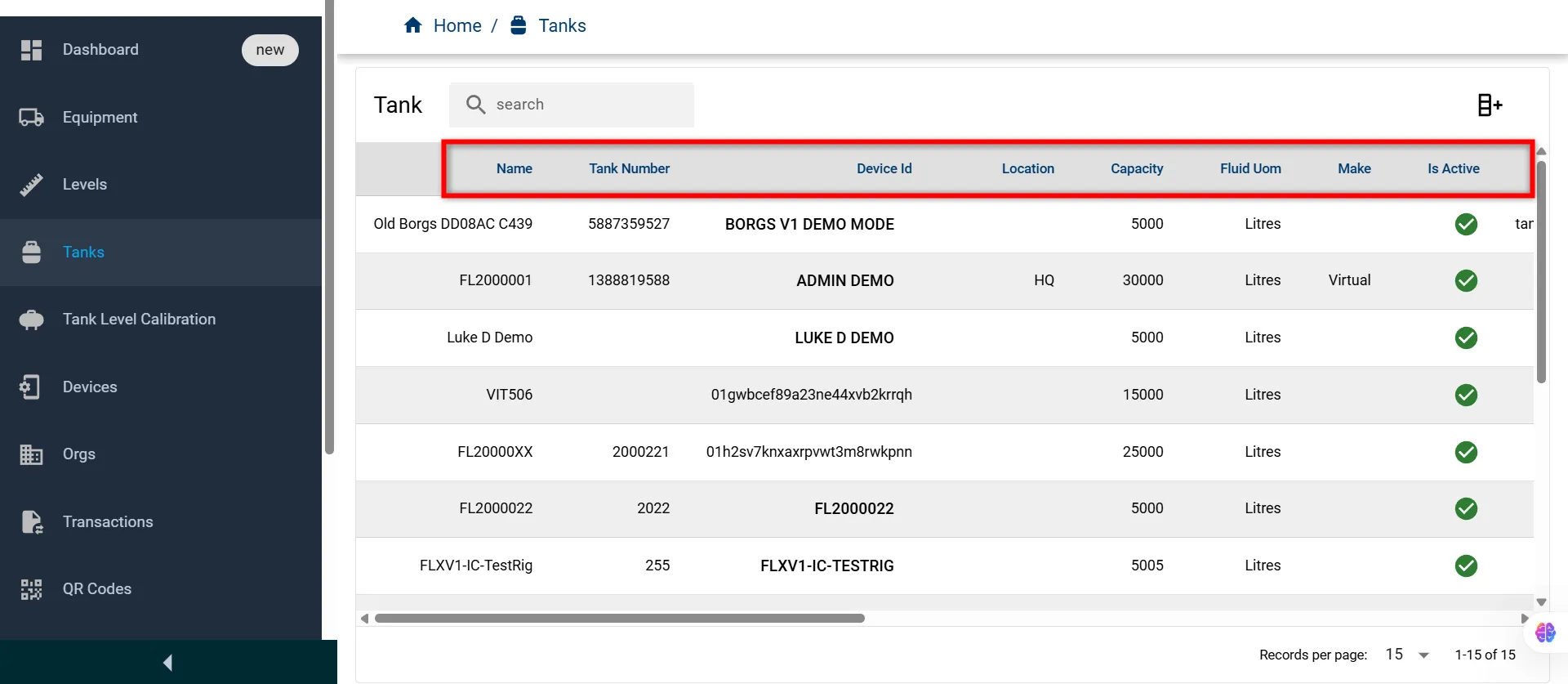
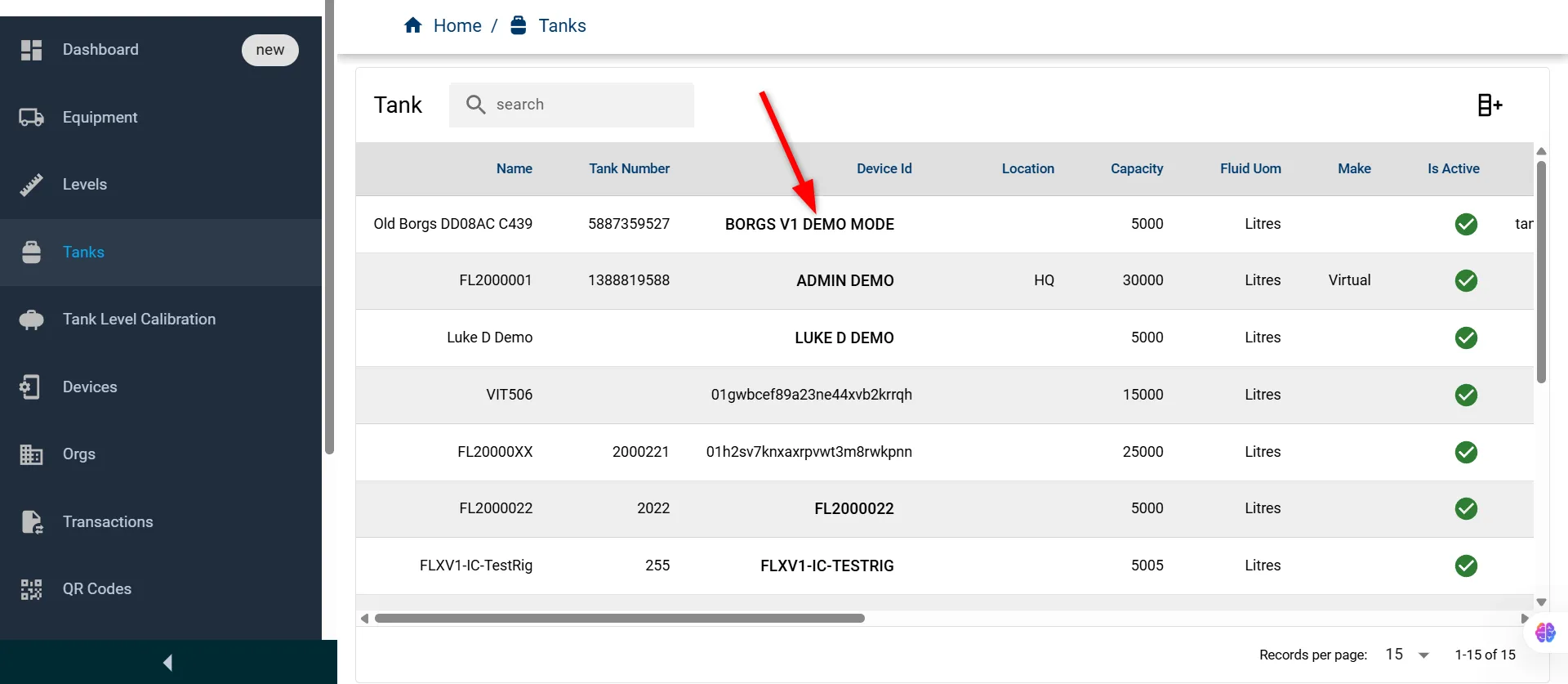
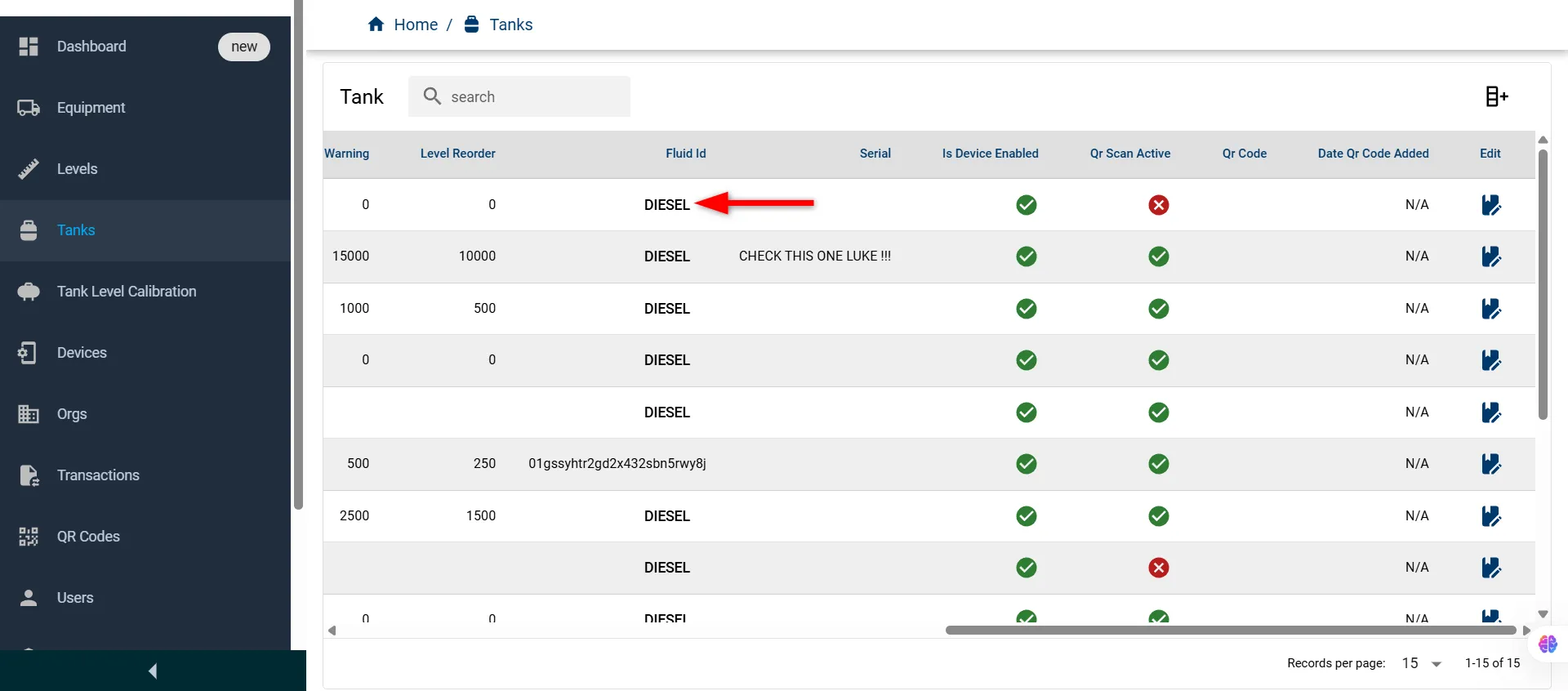
For more information on the simplified Tanks option, please contact the Fuellox Help Desk.
