Select a Project
The Project parameter in Fuellox allows users to tag fuel dispensing transactions to specific projects. This is especially useful for organizations that need to monitor fuel usage, generate reports, or allocate costs based on project-specific activity.
Whether this option is visible to you depends on how your organization has configured the Fuellox system during onboarding.
When the Project Parameter Is Enabled
If the project tracking feature is enabled in your organization:
-
You will see the Choose a Project option when setting up a new dispense.
-
Selecting a project helps associate fuel transactions with a specific job, department, or internal task.
-
This enables project-based filtering in reports, making it easier to analyze consumption trends or costs per project.
When the Project Parameter Is Disabled
If this feature is not enabled:
-
The Project field will not appear during the dispense setup process.
-
This will not impact your ability to dispense fuel or complete transactions.
-
Dispenses will not be categorized by project, and reporting will be generalized.
An example of the project dispense parameter on the dispense setup page is shown below:
How to Select a Project Parameter
-
Open the Fuellox mobile app and proceed to the screen where you configure a new dispense. If the Project Parameter has been enabled for your organization, you will see the Choose a Project option under the Parameters section.
-
Tap the Choose a Project field to open the project selection modal.
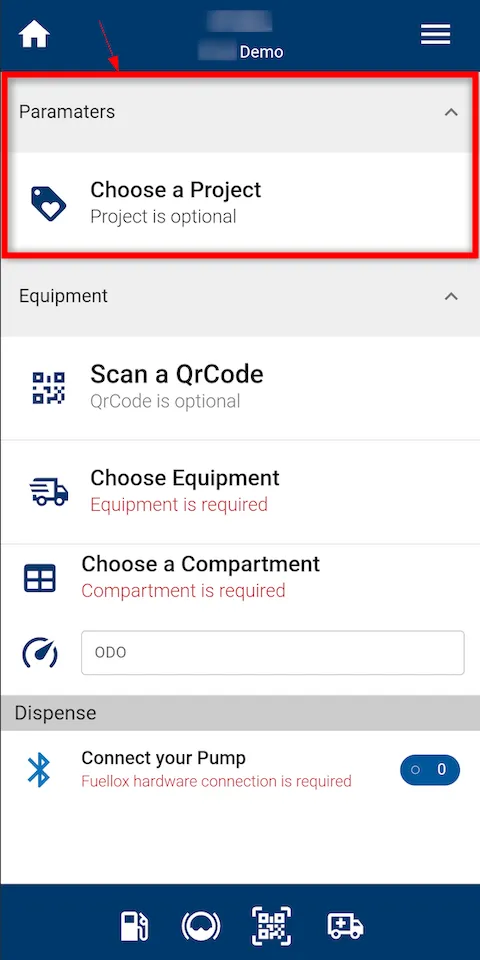
-
A list of available projects will appear. Tap on the desired project from the list to select it.
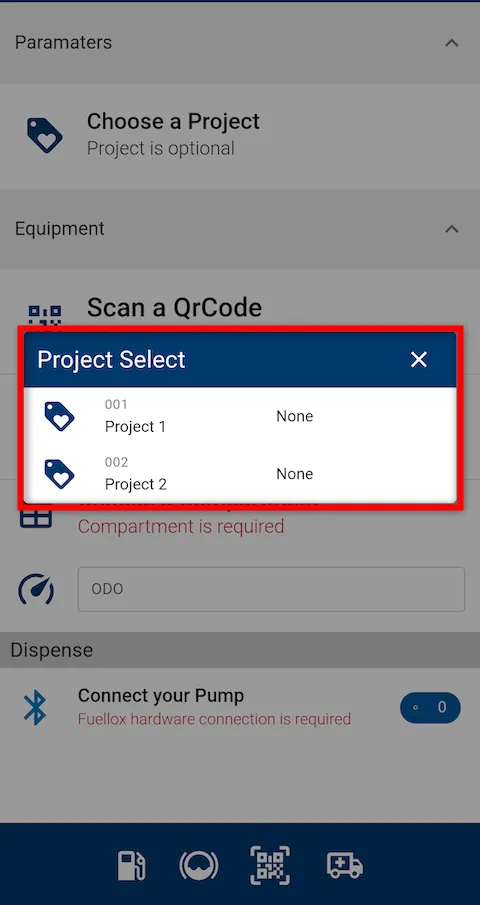
-
After selection, the chosen project will be displayed within the Parameters section, confirming it has been applied to the dispense session.
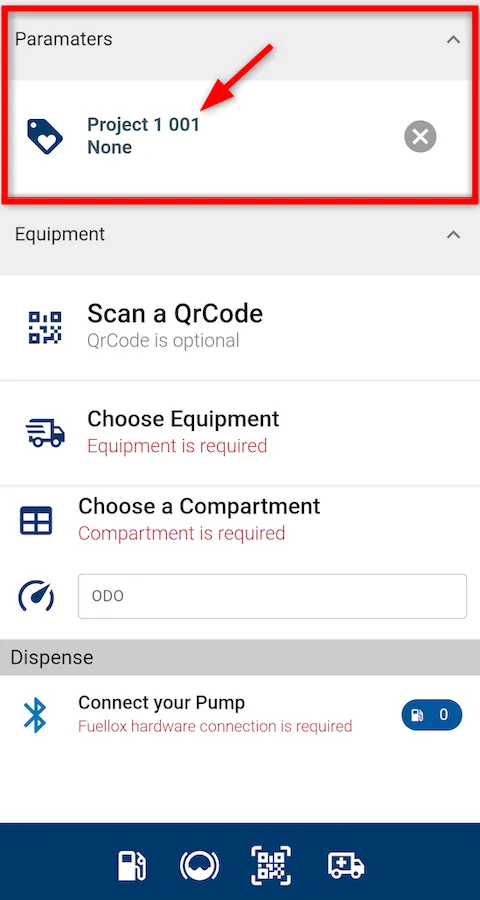
So this is how we select a project during dispensing, helping to track fuel usage by job or department more effectively.
