Transactions List View
The Transaction List View in Fuellox displays a detailed history of all fuel or fluid transactions, including volume, equipment, fluid type, date, and status—helping users monitor operations and ensure data accuracy.
Transaction List – UI Features
The Transaction List View offers an intuitive interface to review, filter, export, and customize transaction data for efficient tracking and management.
| Feature | Description |
|---|---|
| Search Bar | Allows users to quickly find transactions by keyword. |
| Date Filter | Filter transactions by date range (Fiscal, Calendar, Month, Week, Quarter). |
| Map View | Displays a map with transaction locations. |
| Export Options | Export the transaction list to CSV or Excel formats. |
| Column Filter | Show or hide specific columns in the transaction table. |
| Add Button | Create a new transaction entry. |
| Share Link | Copy a shareable link to the transaction list view. |
| Records Per Page | Lets you control how many entries to show per page (e.g., 15, 25, 50, etc.). |
| Pagination Controls | Navigate between pages and view the total number of records. |
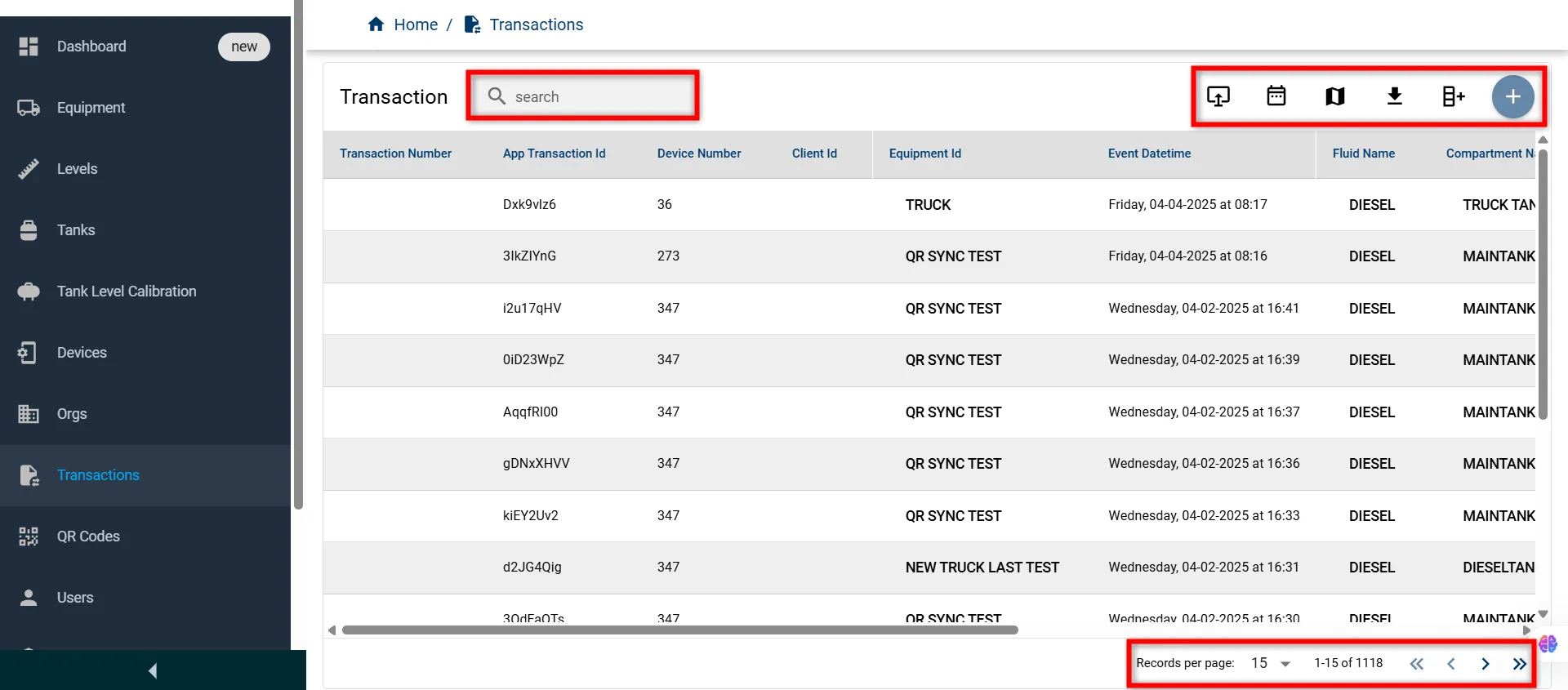
Transaction List
The list offers real-time insights into each transaction, helping you trace equipment usage, monitor fluid volumes, and verify field activity instantly.
| Field Name | Description |
|---|---|
| Transaction Number | Unique identifier for the transaction |
| App Transaction Id | Application-generated transaction ID |
| Device Number | Identifier number of the device used |
| Client Id | Identifier for the client |
| Equipment Id | Name or ID of the equipment used in the transaction |
| Event Datetime | Date and time when the transaction occurred |
| Fluid Name | Type of fluid dispensed (e.g., Diesel) |
| Compartment Name | Compartment from which the fluid was dispensed |
| Site Id | Identifier for the site location |
| Device Id | ID of the physical device performing the transaction |
| Validated | Status showing if the transaction was successfully validated |
| Tank Id | Identifier for the fuel tank used |
| Volume | Amount of fluid dispensed |
| DETAILS | Button to view more details about the transaction |
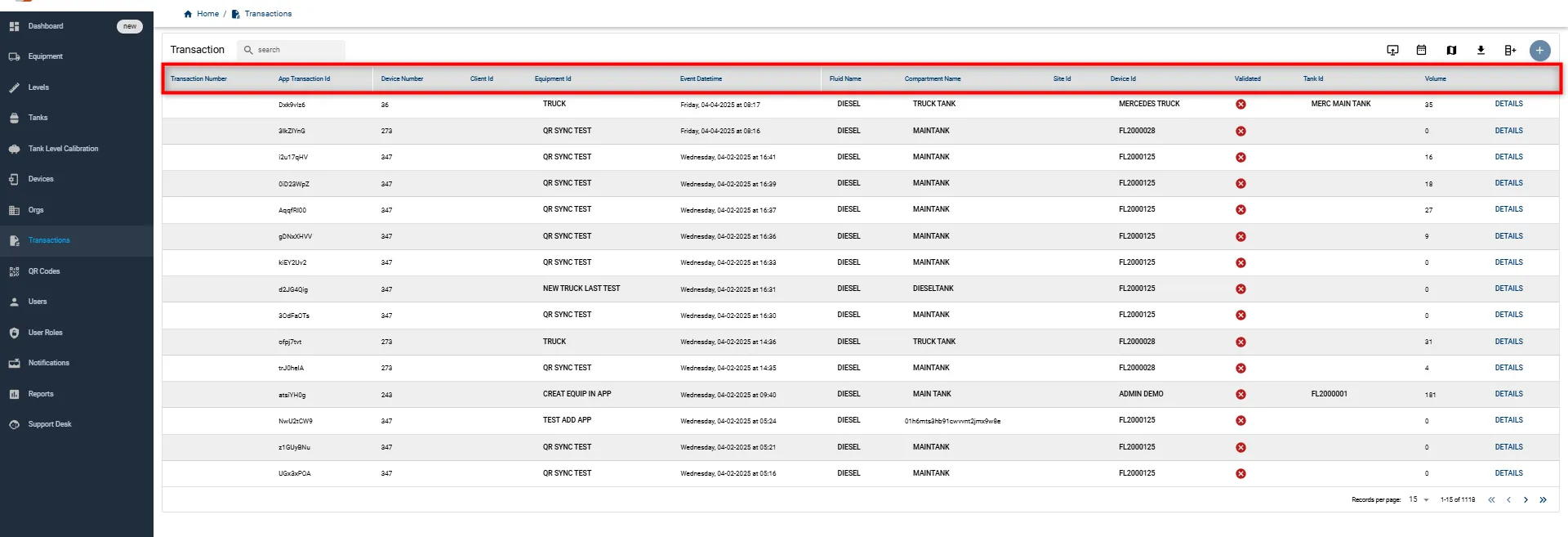
For more information on the simplified Transaction option, please contact the Fuellox Help Desk.
