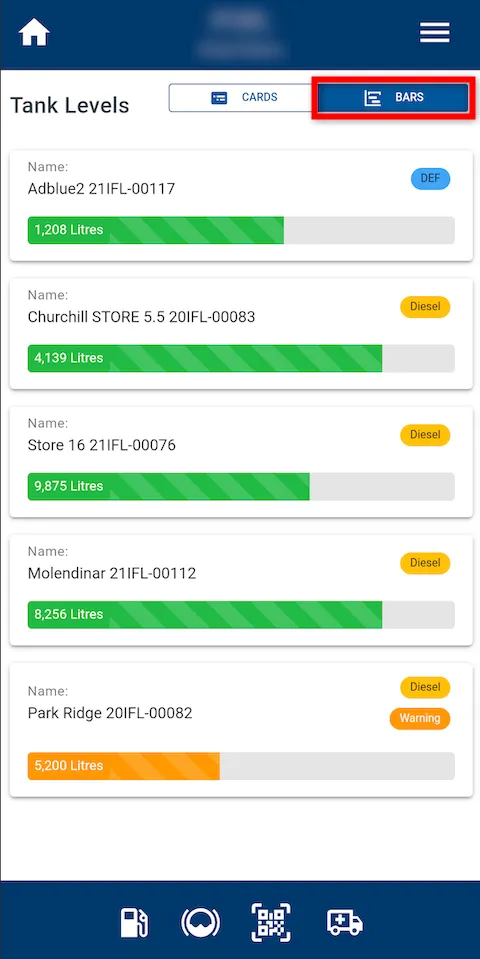View Tank Levels
The Tank Levels page provides a centralized view of all configured tanks, allowing users to monitor fuel levels in real time. Users can switch between card and bar views to visualize tank status, fill percentages, and volumes efficiently
How to View Tank Levels
-
Open the Fuellox mobile app and log in with your credentials.
-
From the bottom navigation menu, tap the Tank Levels icon to access the tank overview.

-
On the Tank Levels screen, use the toggle at the top to switch between Card View and Bar View, depending on your preference.
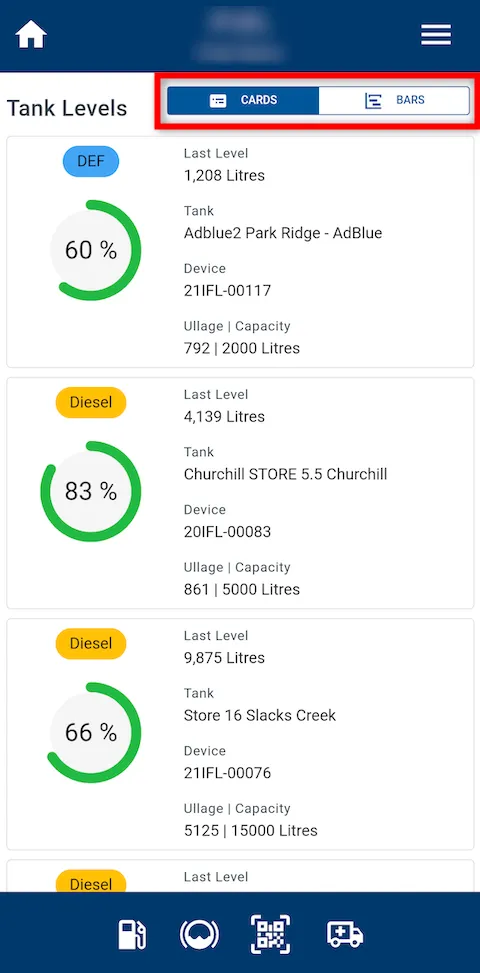
-
In CARDS View, each tank is displayed in a dedicated card showing key details such as the tank name, last recorded volume in litres, fill percentage, device ID, and ullage/capacity.
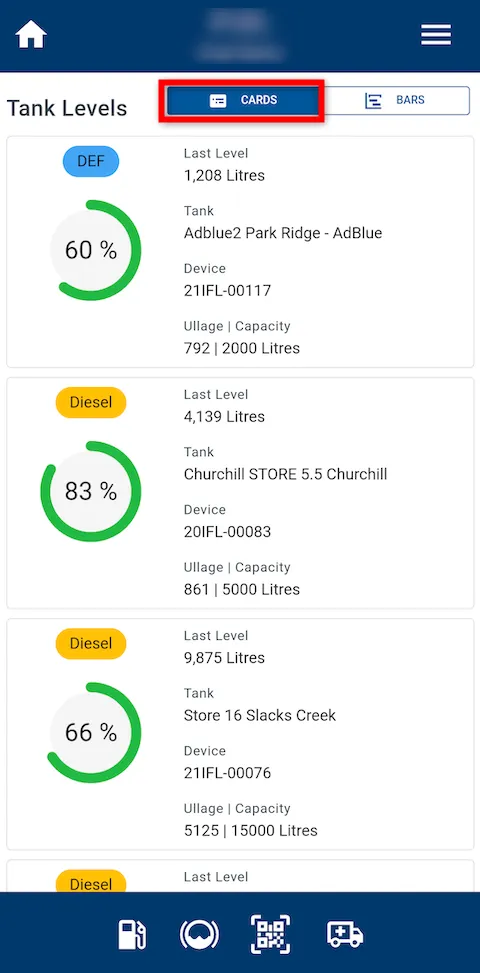
-
In BARS View, tanks are displayed in a stacked horizontal bar format, making it easy to visually compare fuel volumes and tank names across multiple tanks at a glance.