Delete Compartment
Deactivating a compartment keeps it in the system for records while preventing it from being used in future operations.
How to Delete a Compartment
-
Log in to the Fuellox platform at app.fuellox.io and click on Equipment tab from the left-side navigation panel.
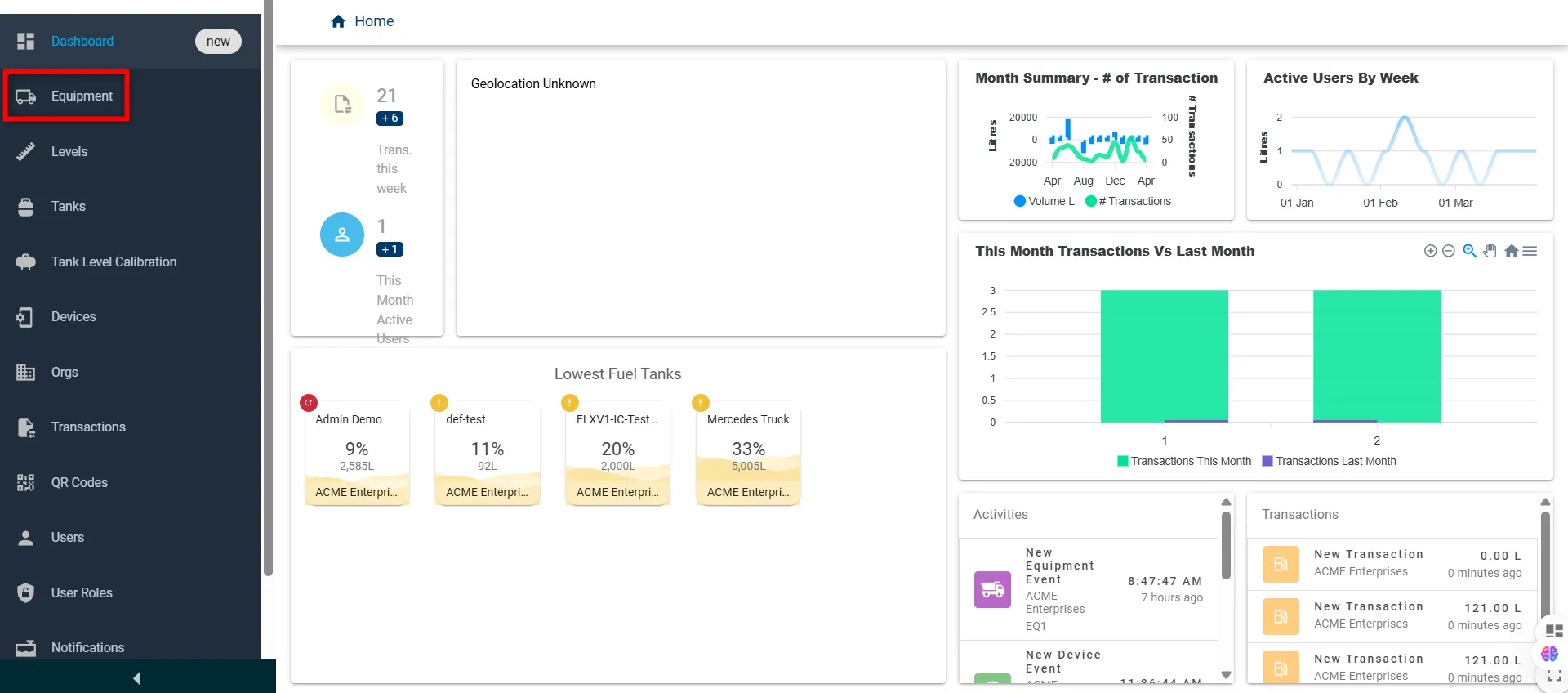
-
On the Equipment page, search for and open the desired equipment by clicking the DETAILS button.
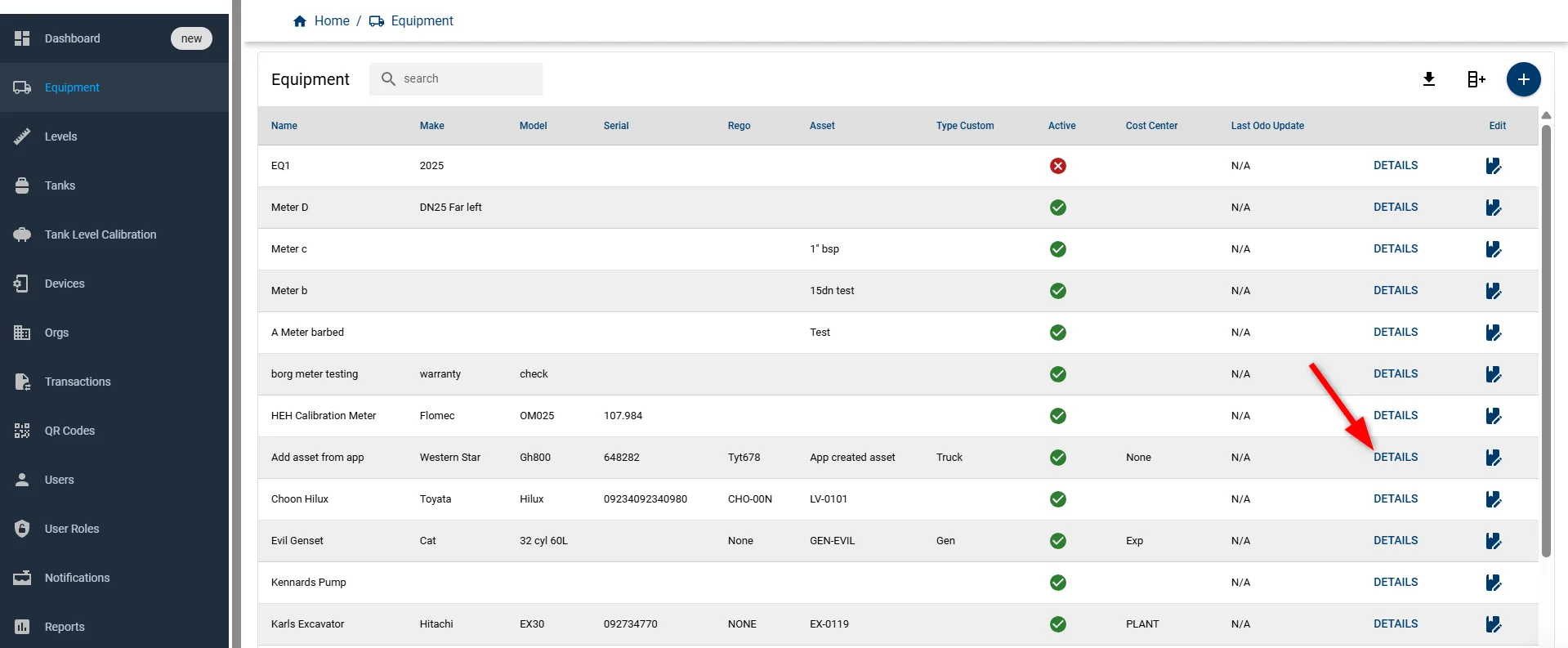
-
Navigate to the Edit Compartment window by clicking the Edit icon in the Compartment section.
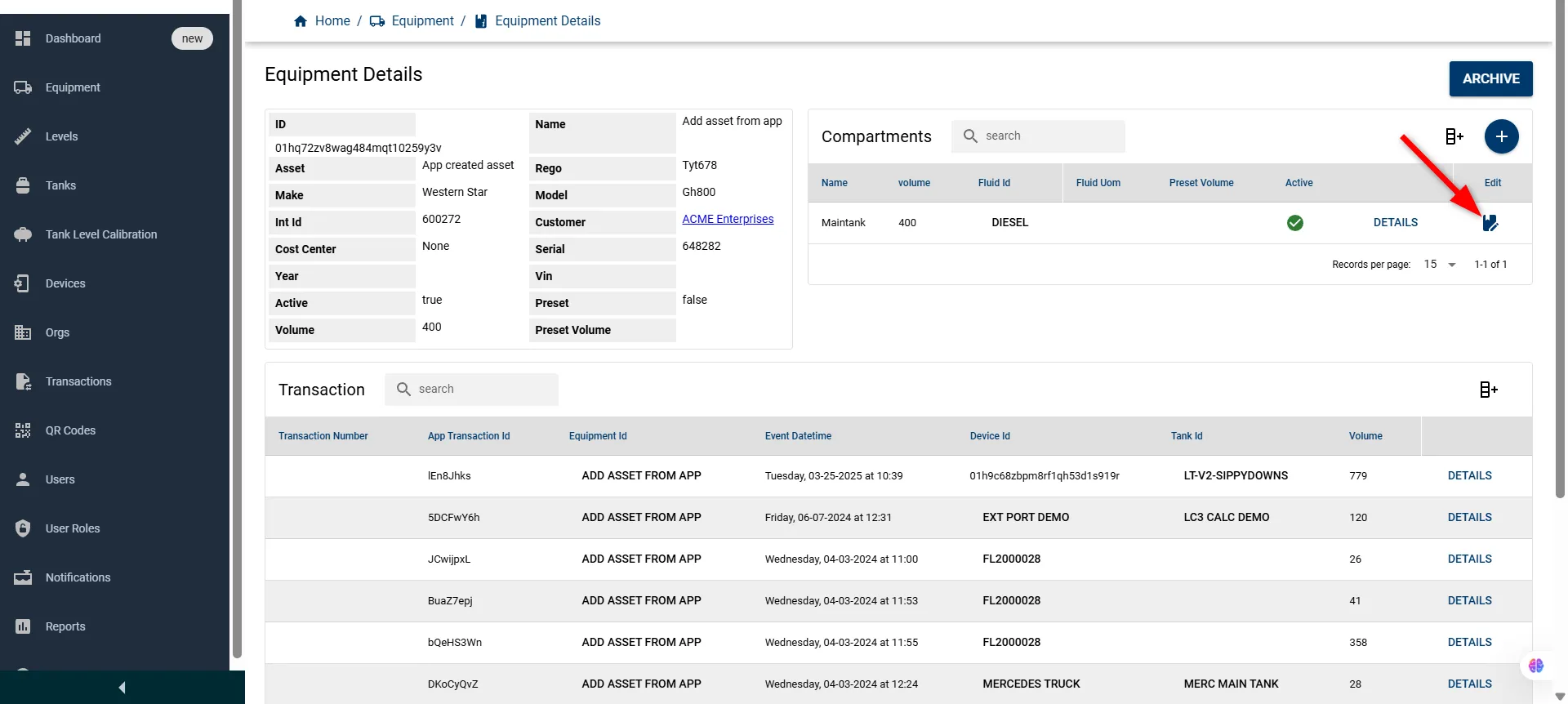
-
Toggle off the Active checkbox to mark the compartment as inactive.
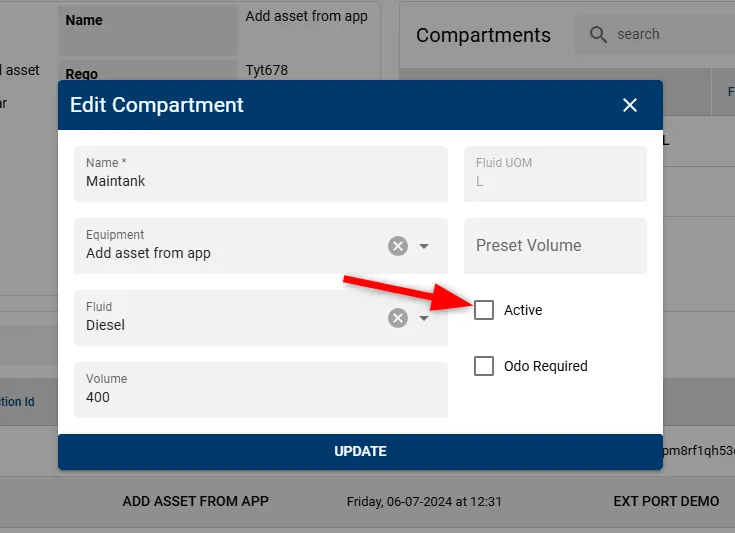
-
Click the UPDATE button to save the changes.
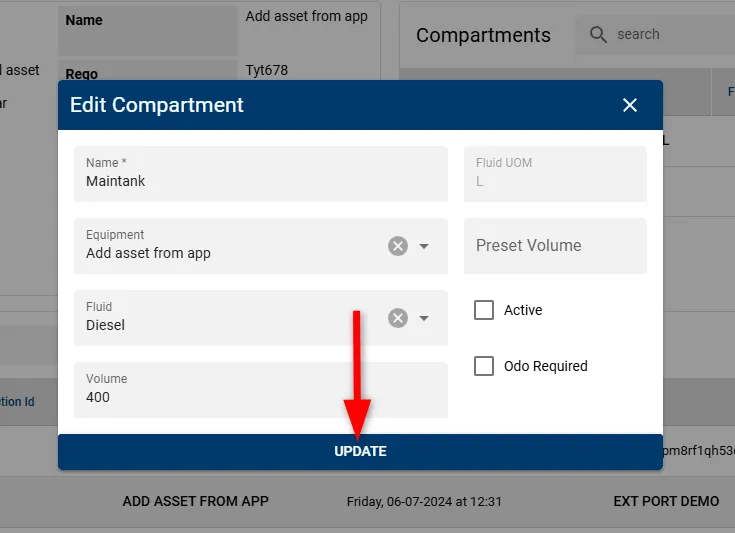
-
Once the compartment is deactivated, the Active column will display a red cross icon, indicating it is no longer in use and will be excluded from fluid dispensing operations.
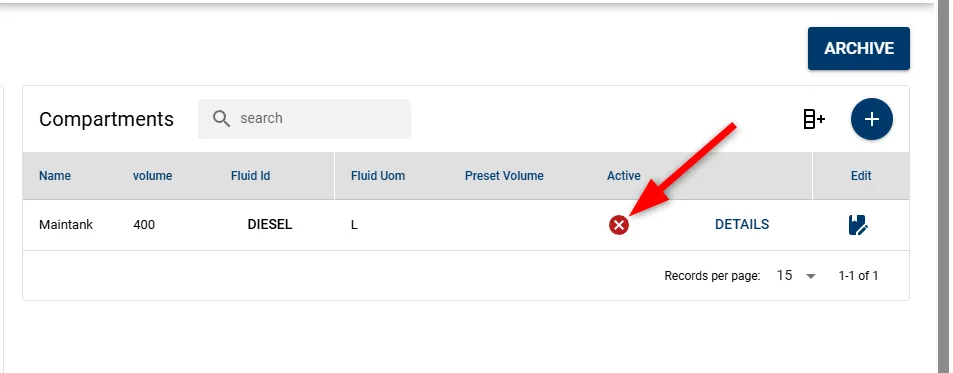
-
Before deactivation, review all related configurations to ensure data consistency and system integrity.
Now you have successfully deactivated the compartment, ensuring it is no longer available for active use while retaining its data for reference.
