Dispense Notes
Depending on your organization’s configuration during onboarding, a Notes section may be included as part of the dispense parameters. This allows operators to enter custom information when initiating a new dispense.
When the Notes Parameter Is Enabled
If the Notes parameter is active, it provides flexibility to include additional details such as service call numbers, reference IDs, or any other relevant context. These notes can then be used to filter or group dispense data in reports—making it easier to track usage, analyze costs, and maintain operational clarity.
When the Notes Parameter Is Disabled
If the Notes parameter is not enabled for your organization, the option will not appear during dispense setup. This will not impact the ability to perform dispenses but will limit the ability to capture custom reference data.
An example of notes dispense parameters on the dispense setup page is shown below:
How to Add a Dispense Notes Parameter
-
Open the Fuellox Mobile App and navigate to the Dispense screen.
-
Scroll to the Extras section in the dispense setup form.
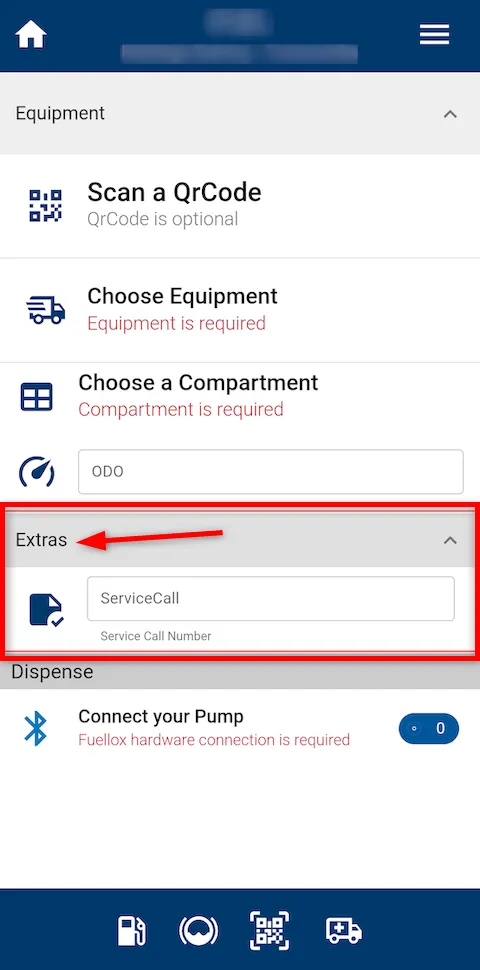
-
Tap on the ServiceCall input field under the Notes parameter.
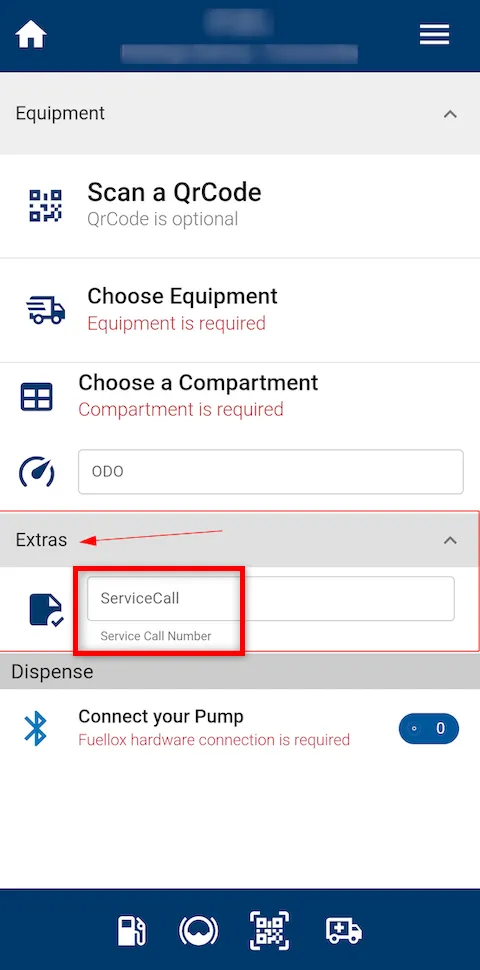
-
Enter the relevant phone number or service call reference associated with the dispense.
-
The information will be saved and linked with the transaction once the dispense is completed.
So this is how we associate a custom note like a service call number with a dispense event for better tracking and reporting.
