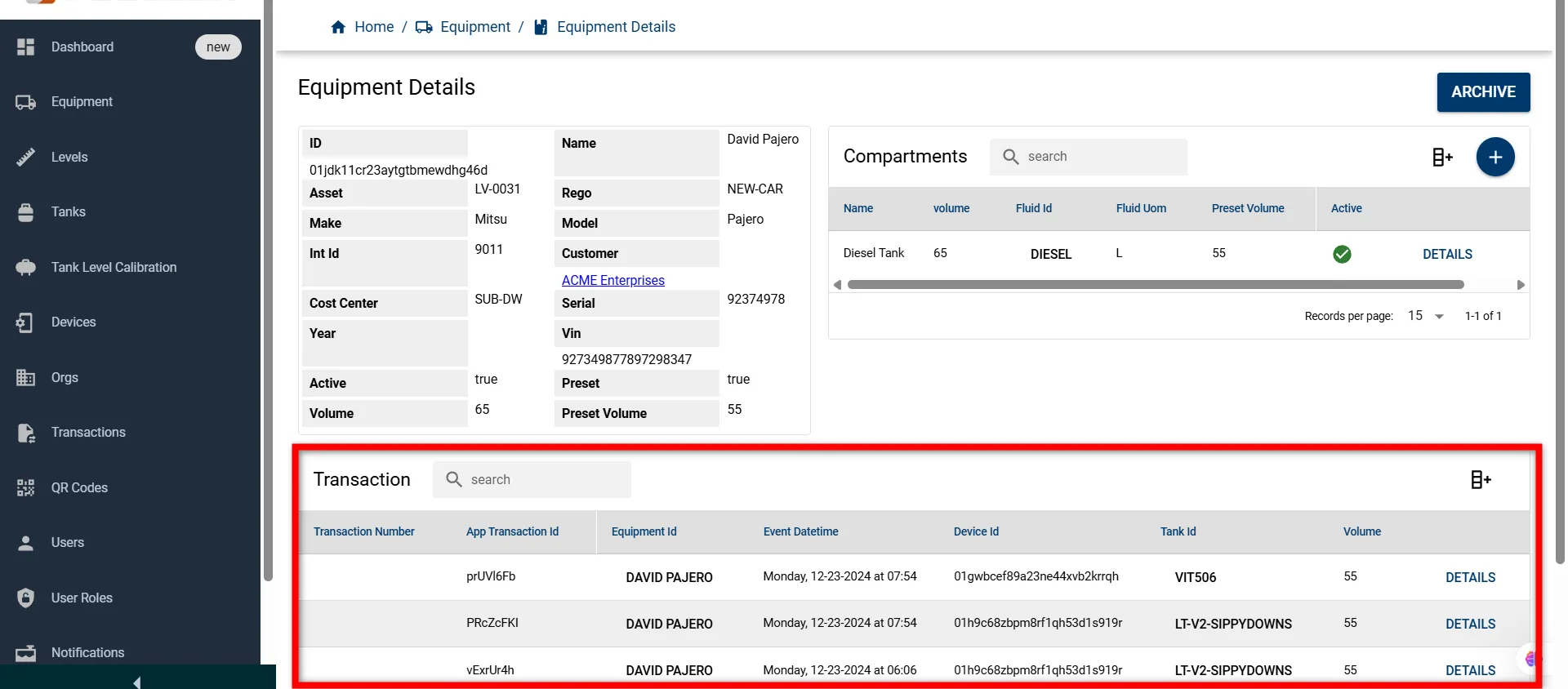Equipment Details
The Equipment Details page displays key information like make, model, rego, asset IDs, compartments, and transactions — helping you verify setups or troubleshoot issues.
How to View Equipment Details
Following are the steps to view equipment details in the system:
-
Log in to the Fuellox platform at app.fuellox.io click on Equipment from the left-side navigation panel.
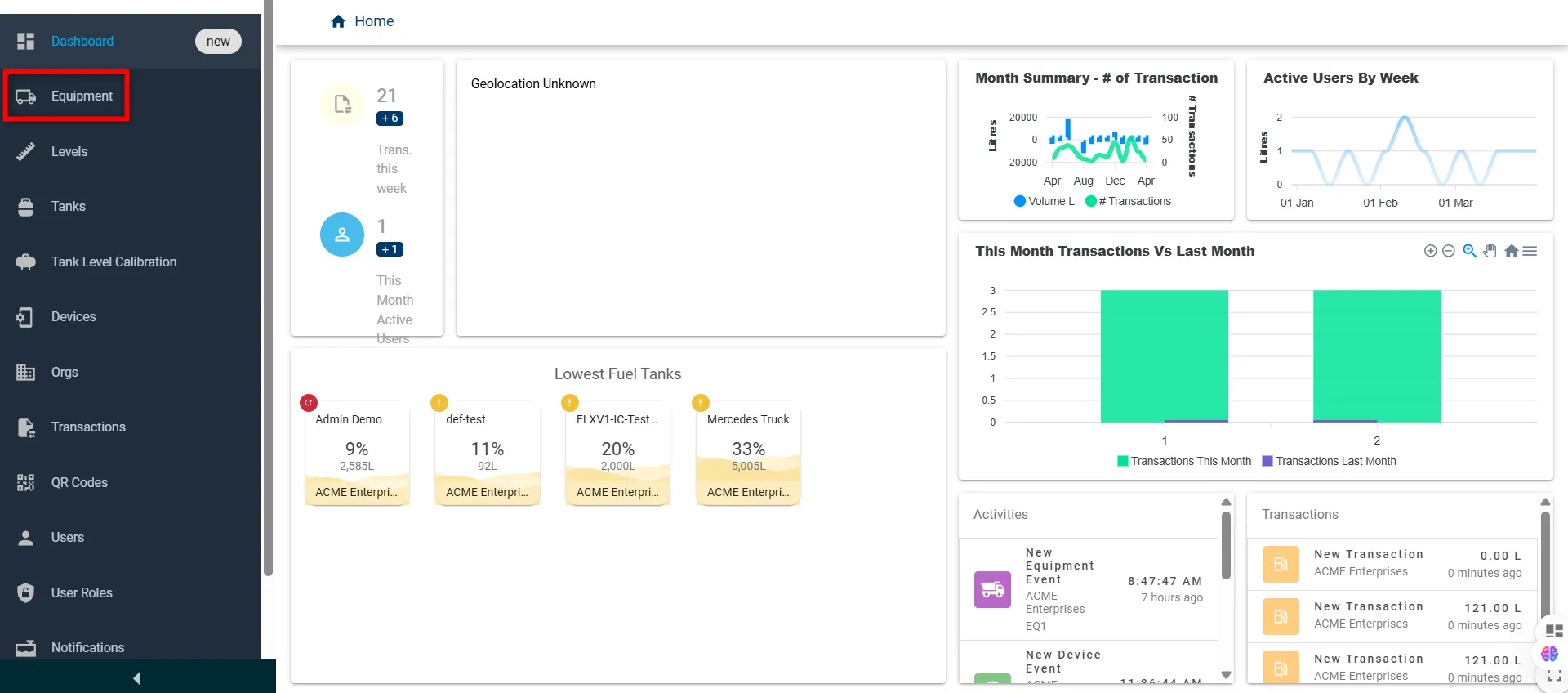
-
The Equipment page will open. Enter the model name (e.g., Pajero) in the search bar to locate the equipment.
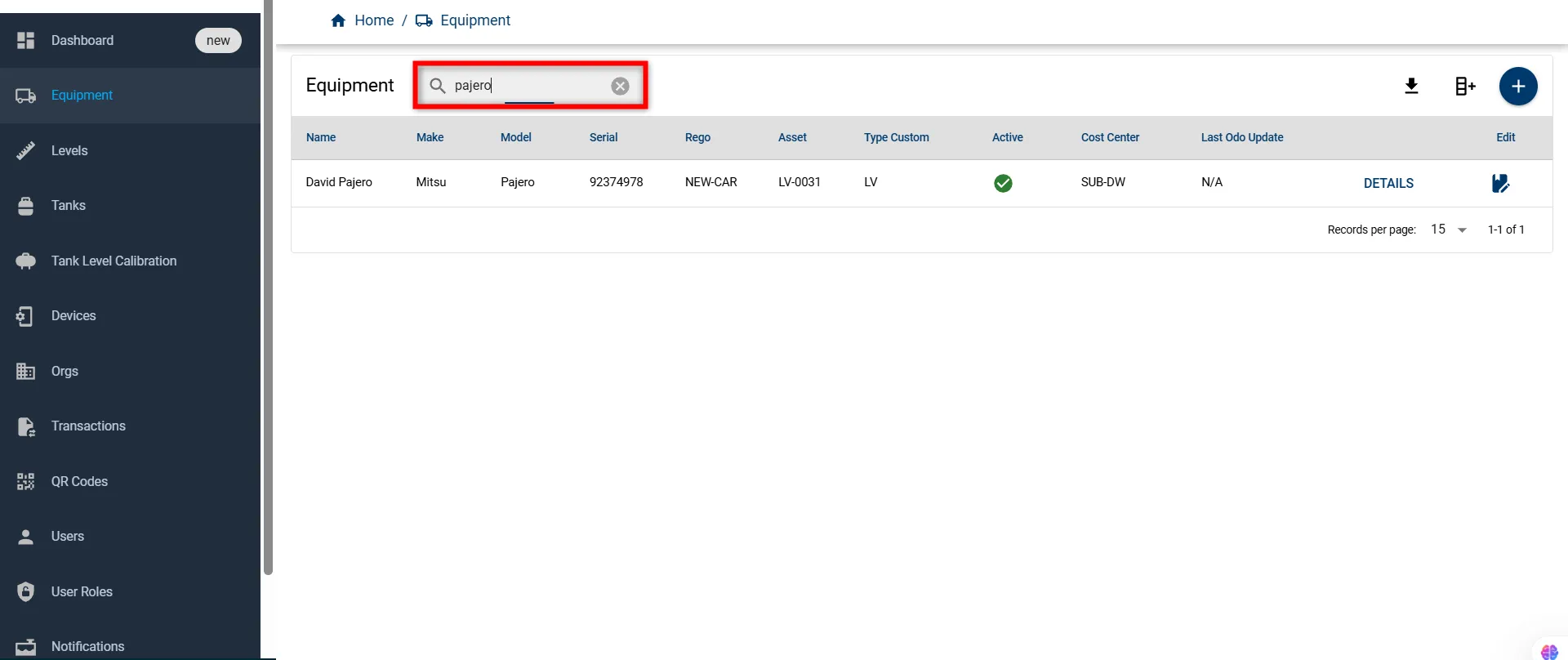
-
Click the DETAILS button next to the equipment entry to open its detailed view.
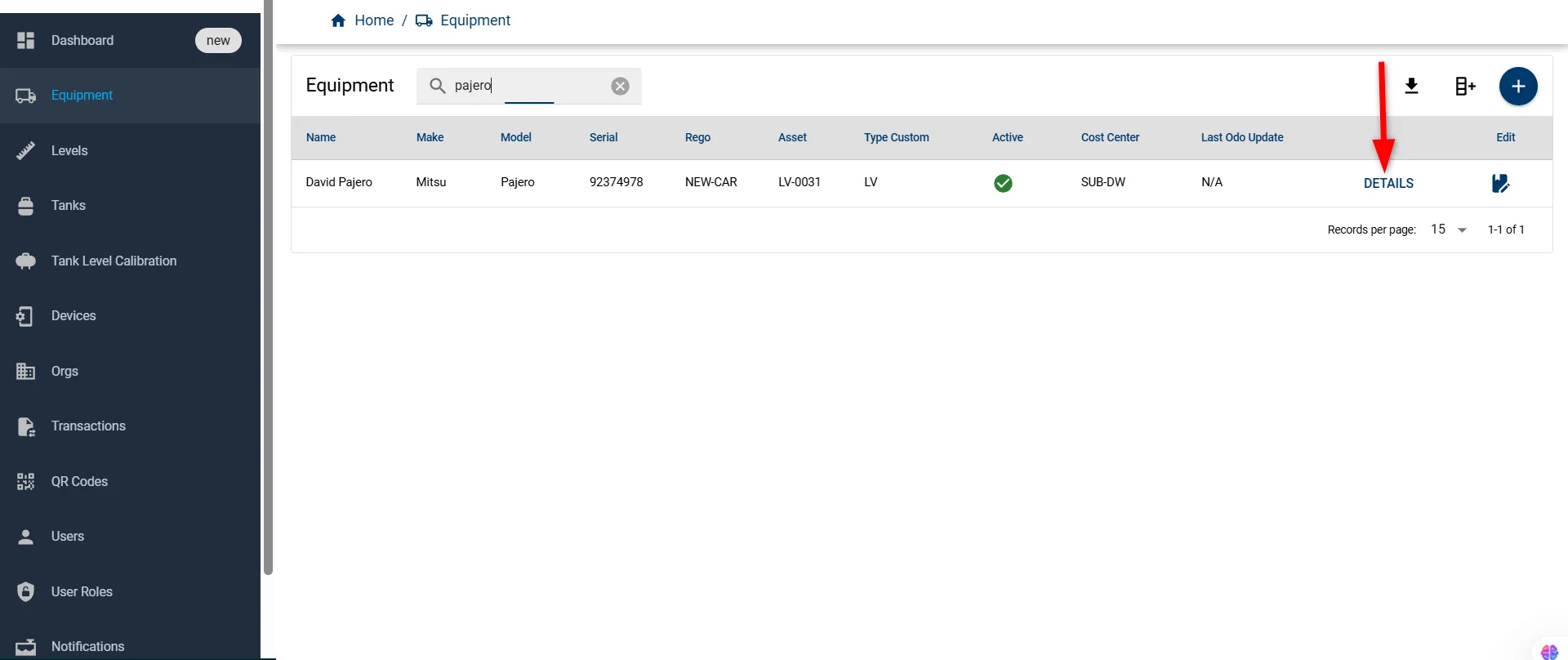
-
An Equipment Details page will open showing equipment info, compartments, and transaction history.
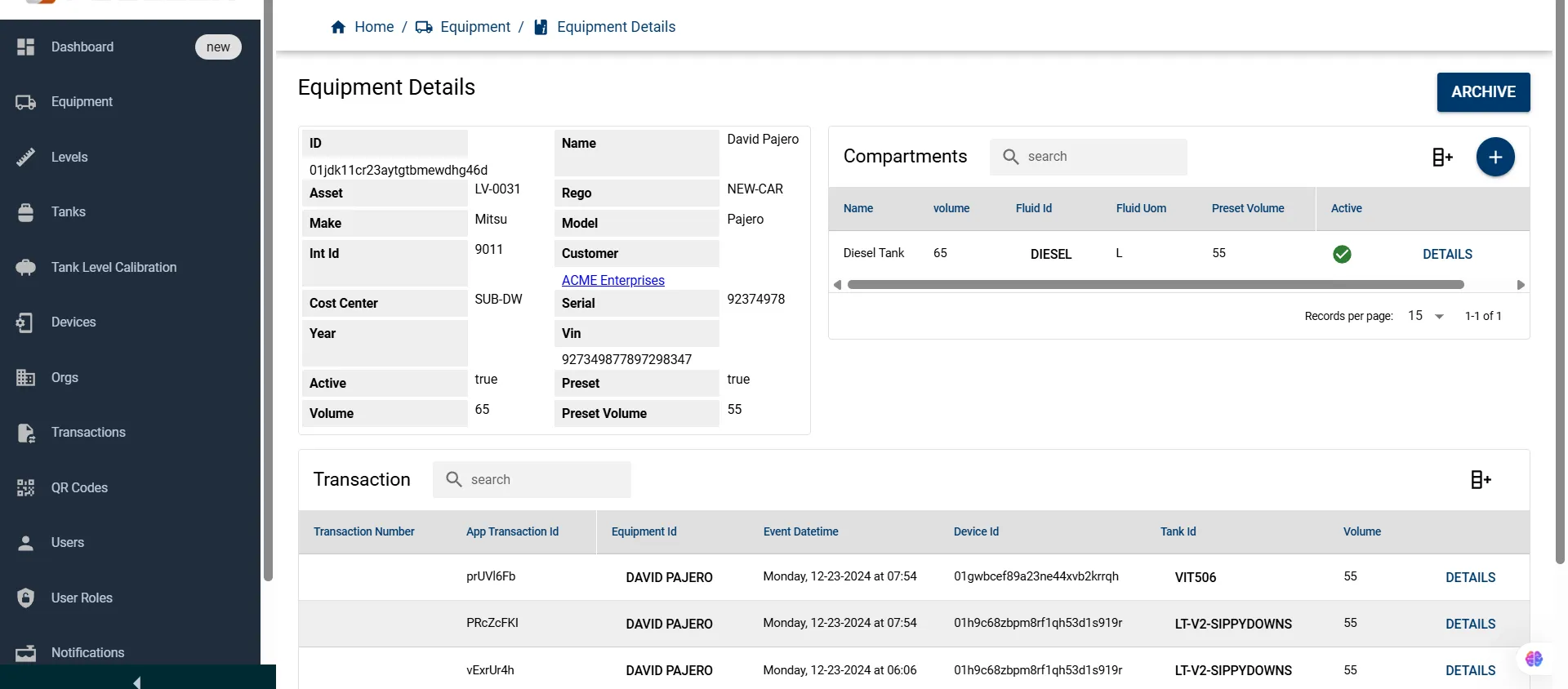
Once inside the Equipment Details page, you will find the following information organized into three main sections:
- Equipment Details
- Compartment
- Transaction
Let’s take a quick look at each section and the fields available on the Equipment Details page:
Equipment Details
Displays core information such as make, model, rego, asset, and preset configuration.
| Field Name | Description |
|---|---|
| ID | System-generated unique identifier for the equipment |
| Name | Display name of the equipment |
| Asset | Associated asset tag |
| Make | Manufacturer or brand |
| Int Id | Internal system identifier |
| Cost Center | Financial or departmental cost attribution |
| Year | Manufacturing or assigned year of the equipment |
| Active | Indicates if the equipment is currently active |
| Volume | Capacity or fuel volume (if applicable) |
| Rego | Registration number |
| Model | Equipment model |
| Customer | Assigned customer or organization |
| Serial | Serial number |
| Vin | Vehicle Identification Number |
| Preset | Preset configuration name |
| Preset Volume | Predefined volume for preset actions |
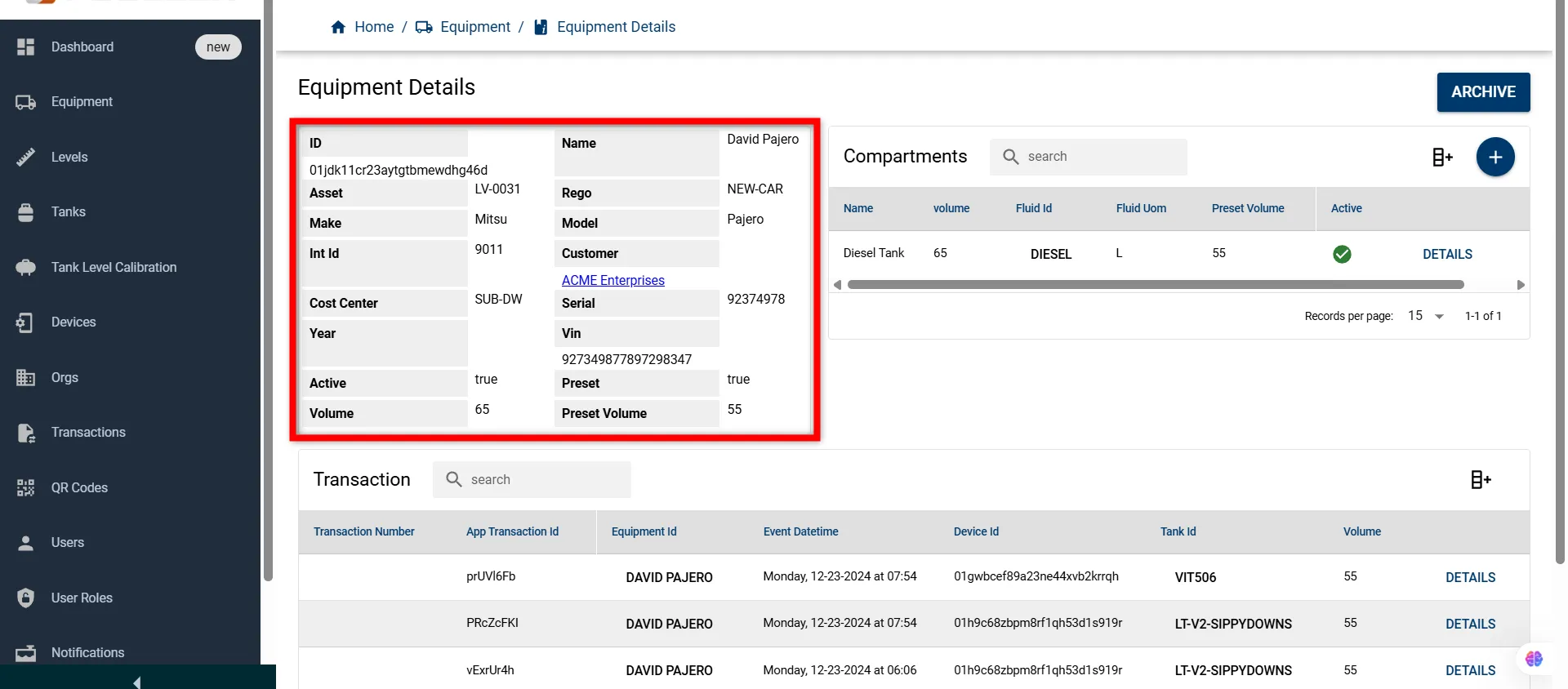
Compartment Table
Shows details about fluid compartments, including volume, fluid type, and presets.
| Field Name | Description |
|---|---|
| Name | Name of the compartment |
| Volume | Assigned volume to the compartment |
| Fluid Id | Identifier of the fluid type |
| Fluid Uom | Unit of measurement for fluid |
| Preset Volume | Fixed preset volume for fluid dispensing |
| Active | Indicates if the compartment is active |
| Edit | Opens the form to update compartment information |
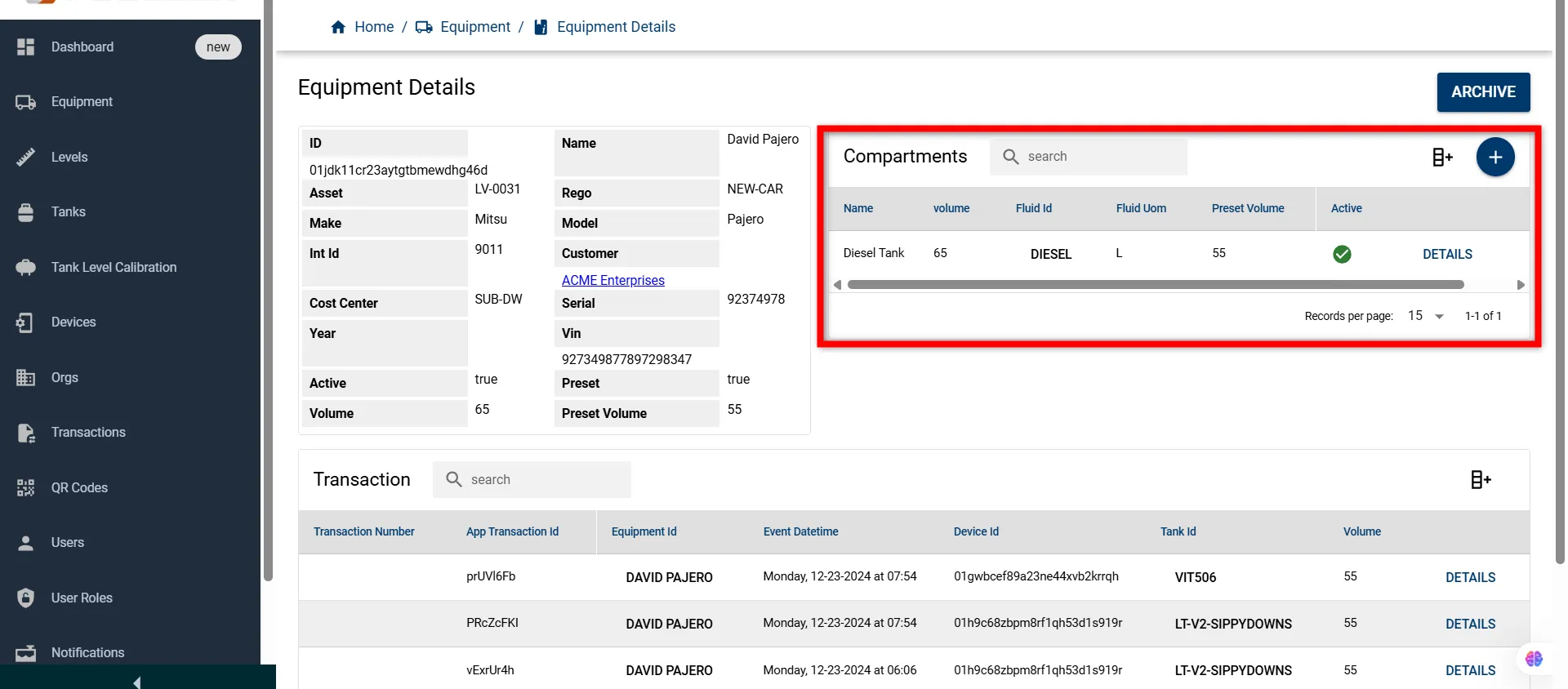
Transaction Table
Lists historical transactions linked to the equipment, including volume and timestamps.
| Field Name | Description |
|---|---|
| Transaction Number | Unique ID for the transaction |
| App Transaction Id | Application-level identifier for the transaction |
| Equipment Id | The equipment linked to the transaction |
| Event Datetime | Timestamp of when the transaction occurred |
| Device Id | Identifier of the device used |
| Tank Id | ID of the tank associated with the transaction |
| Volume | Volume involved in the transaction |