Delete Equipment
Deleting Equipment in Fuellox helps maintain a clean and accurate asset database. This action is typically used when equipment is decommissioned or no longer in use.
How to Delete an Equipment
-
Log in to the Fuellox platform at app.fuellox.io and go to the Equipment section from the left navigation panel.
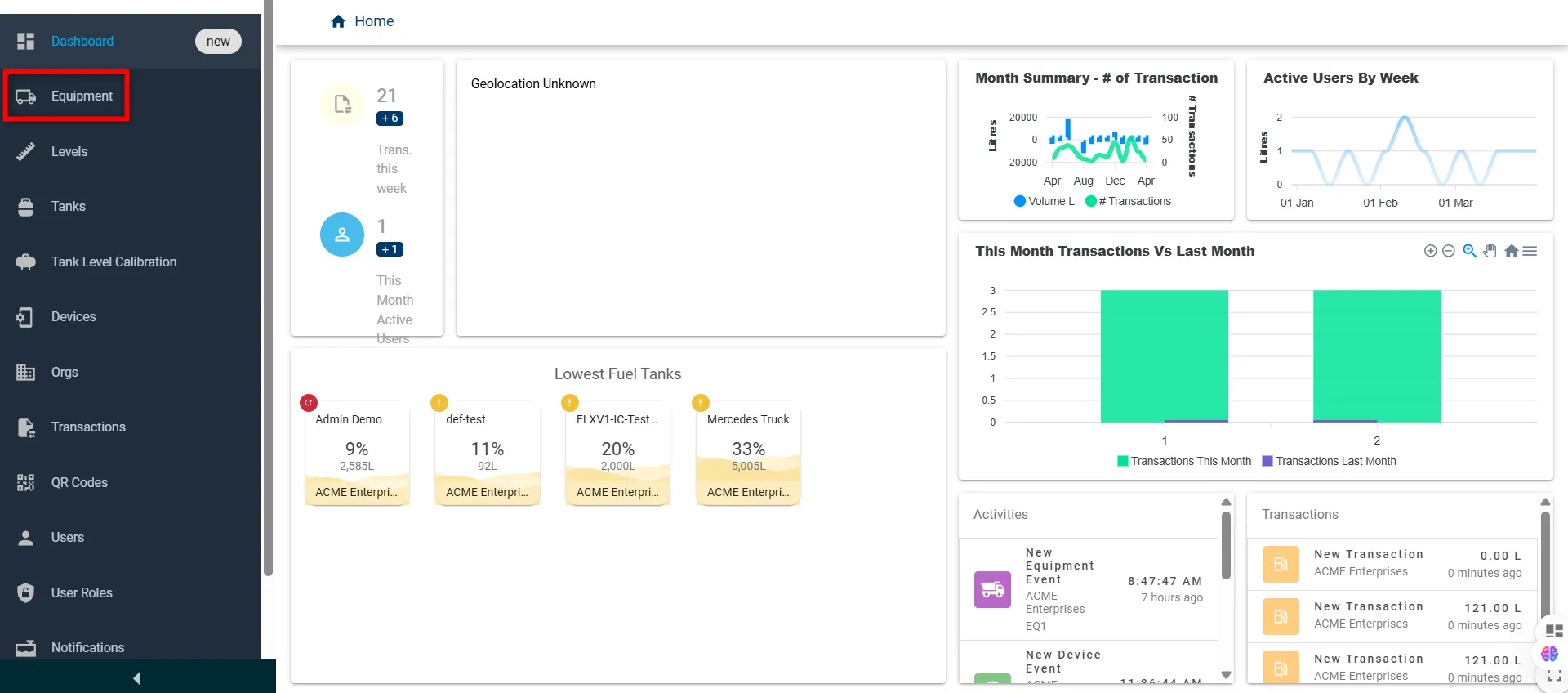
-
Locate the equipment you want to deactivate and click the Edit icon.
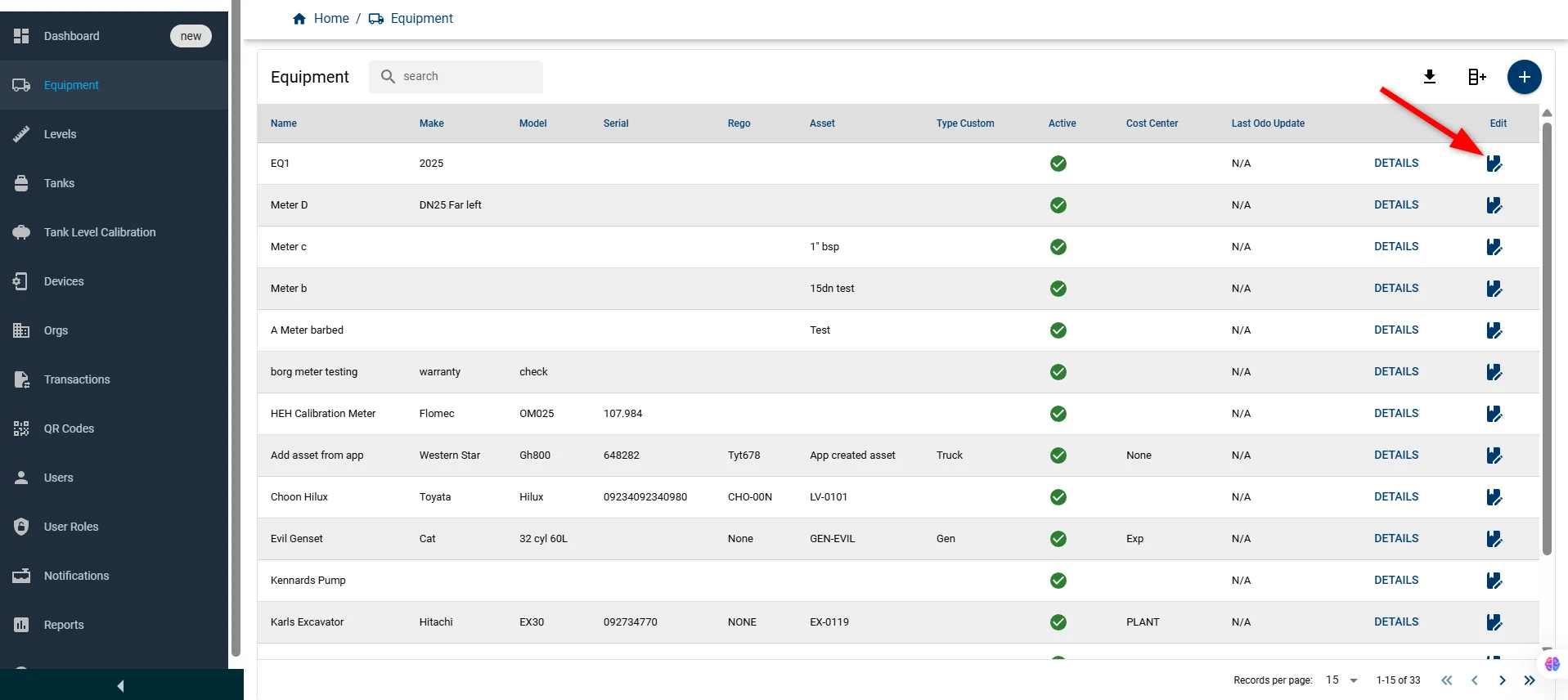
-
In the Edit Equipment window, uncheck the Active checkbox.
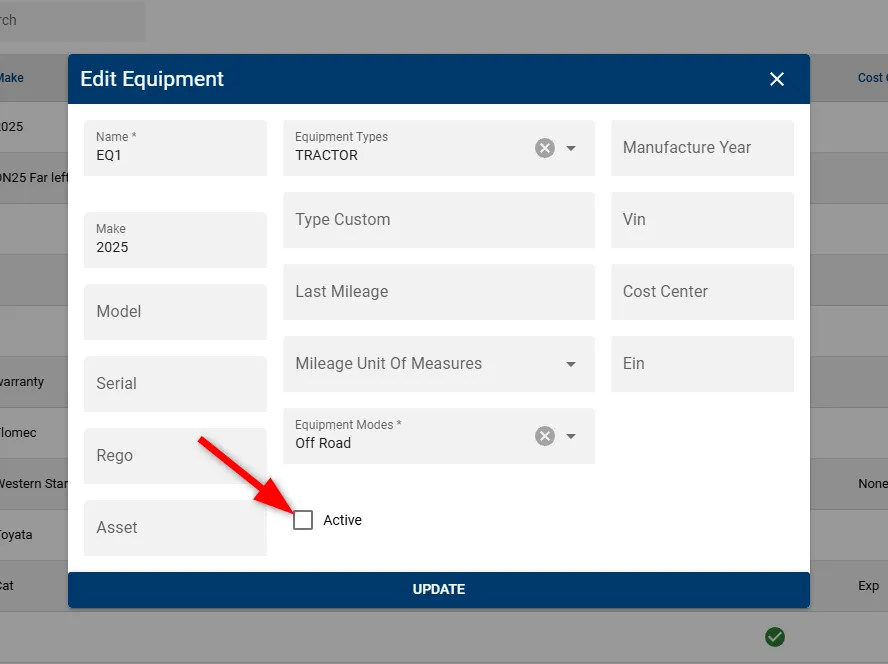
-
Click the UPDATE button to save the changes.
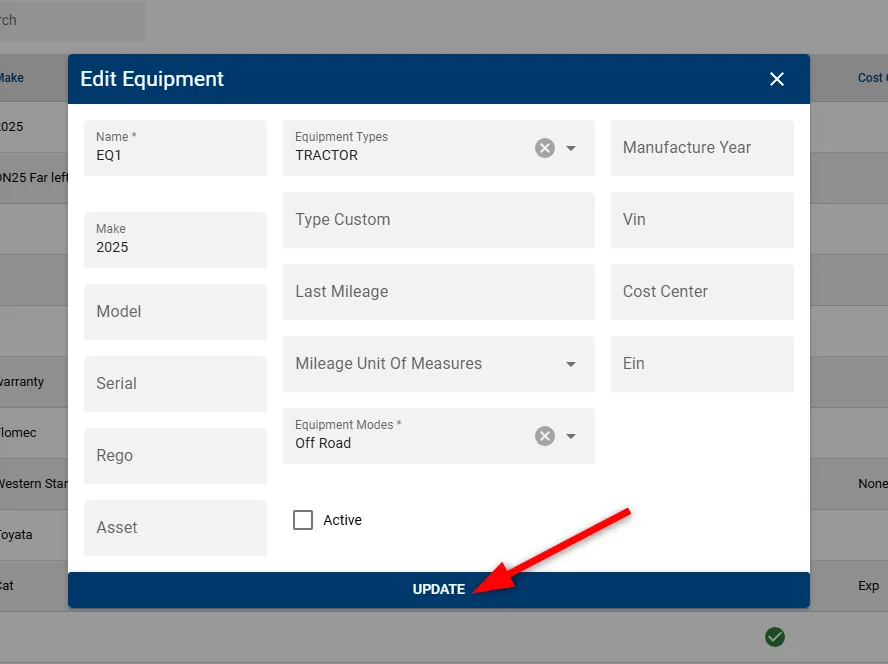
-
Once deactivated, the Active column will display a red cross icon, indicating that the equipment has been successfully removed from active use.
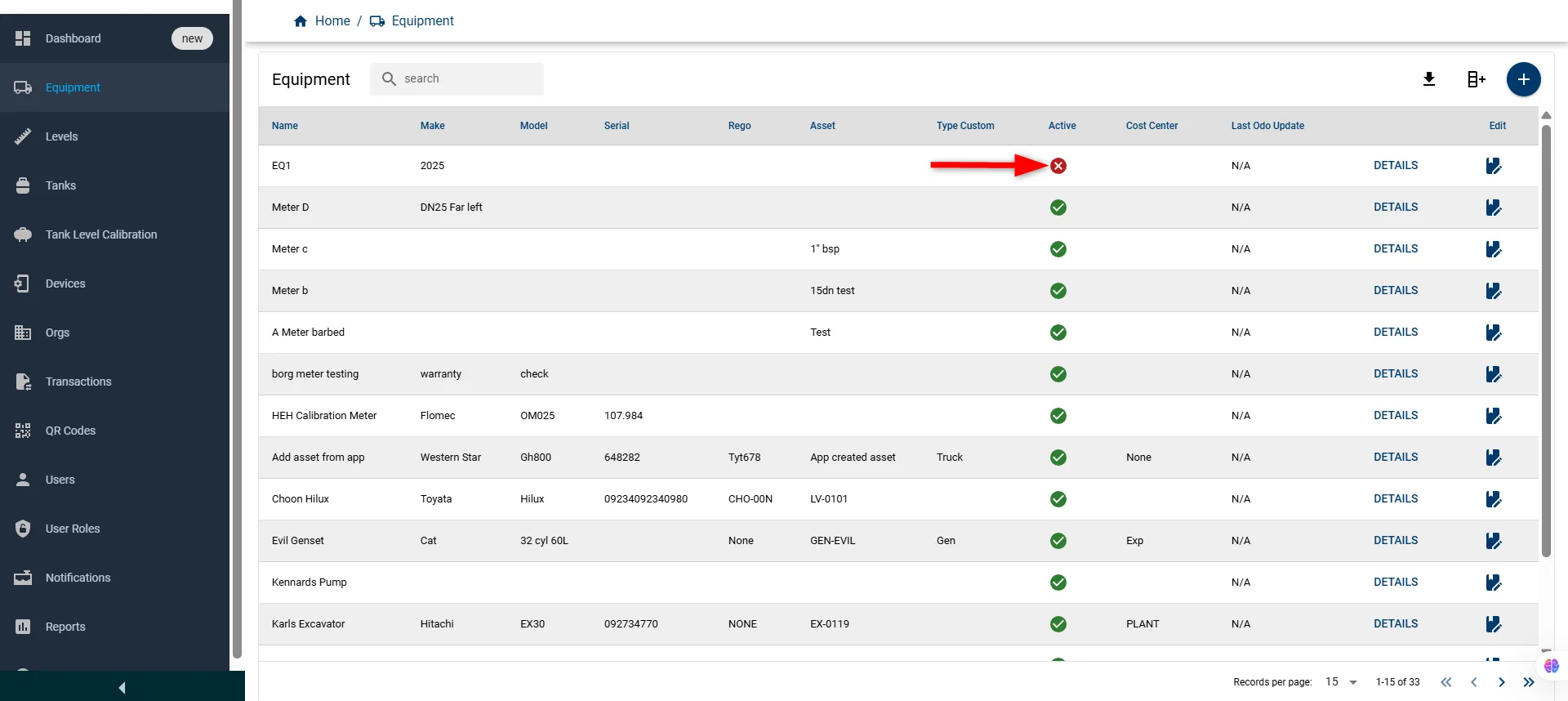
Now you have successfully deactivated the equipment, removing it from active operations while preserving its historical data in the system.
