Delete Tanks
The Delete Tank page allows users to permanently remove a tank and its associated data from the system.
How to Delete a tank
-
Log in to the Fuellox platform at app.fuellox.io and go to the Tanks section from the left navigation panel.
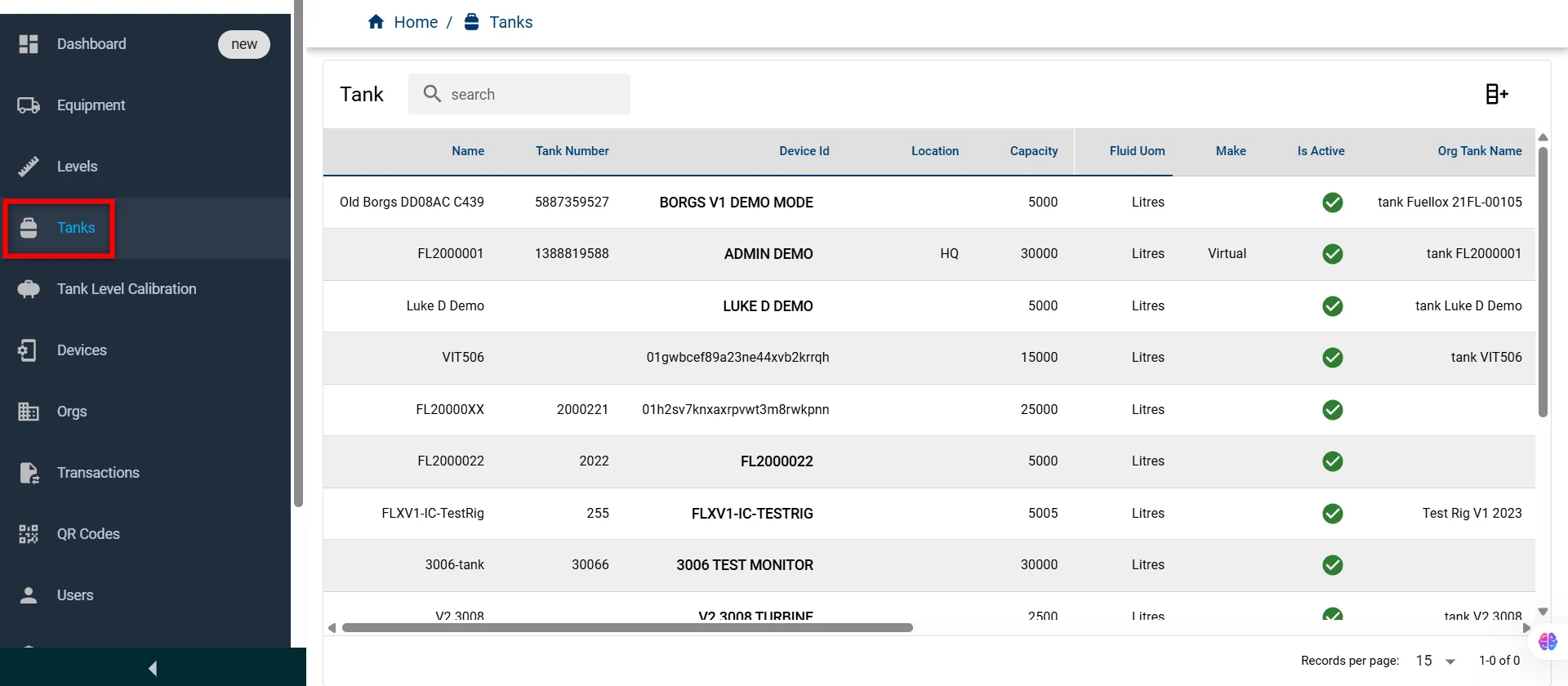
-
Locate the Tank entry you want to deactivate and click the Edit icon.
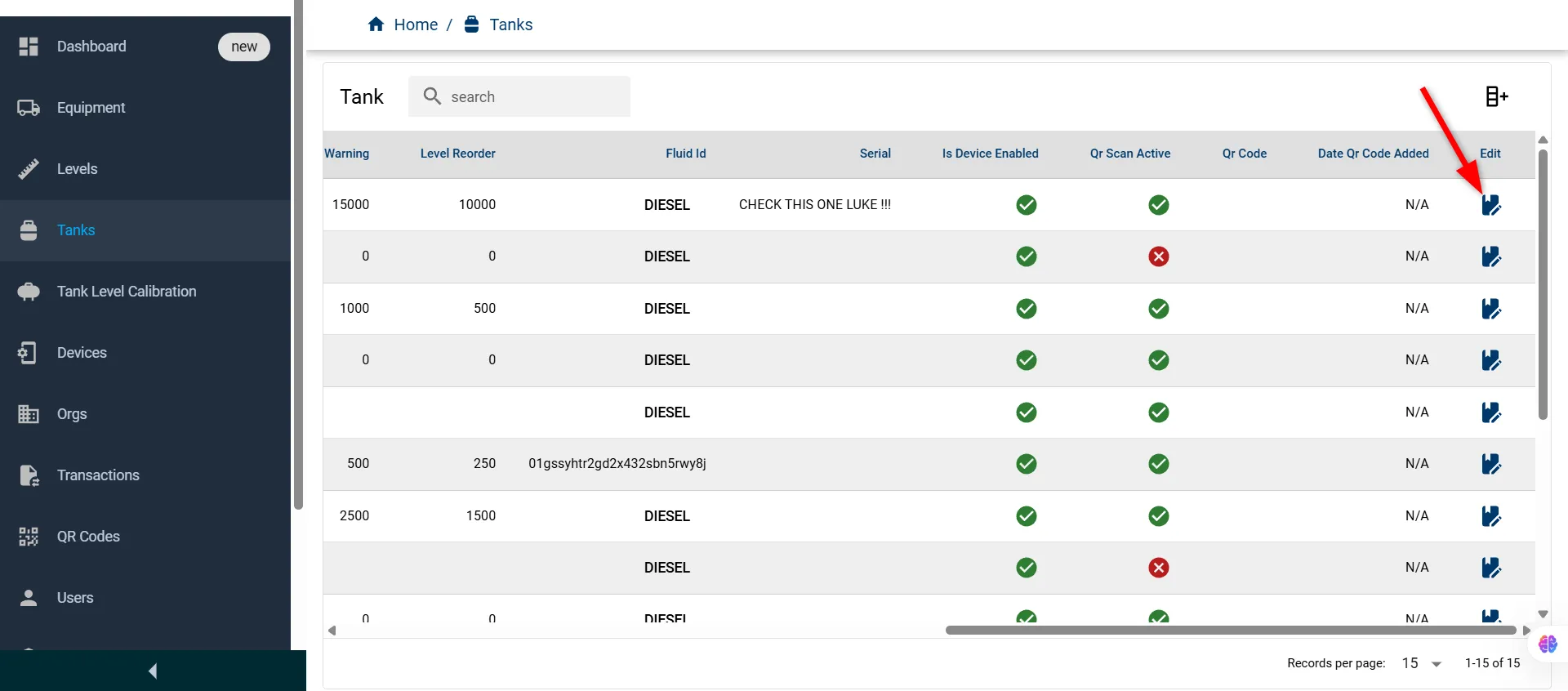
-
In the Edit Tank window, uncheck the Active checkbox.
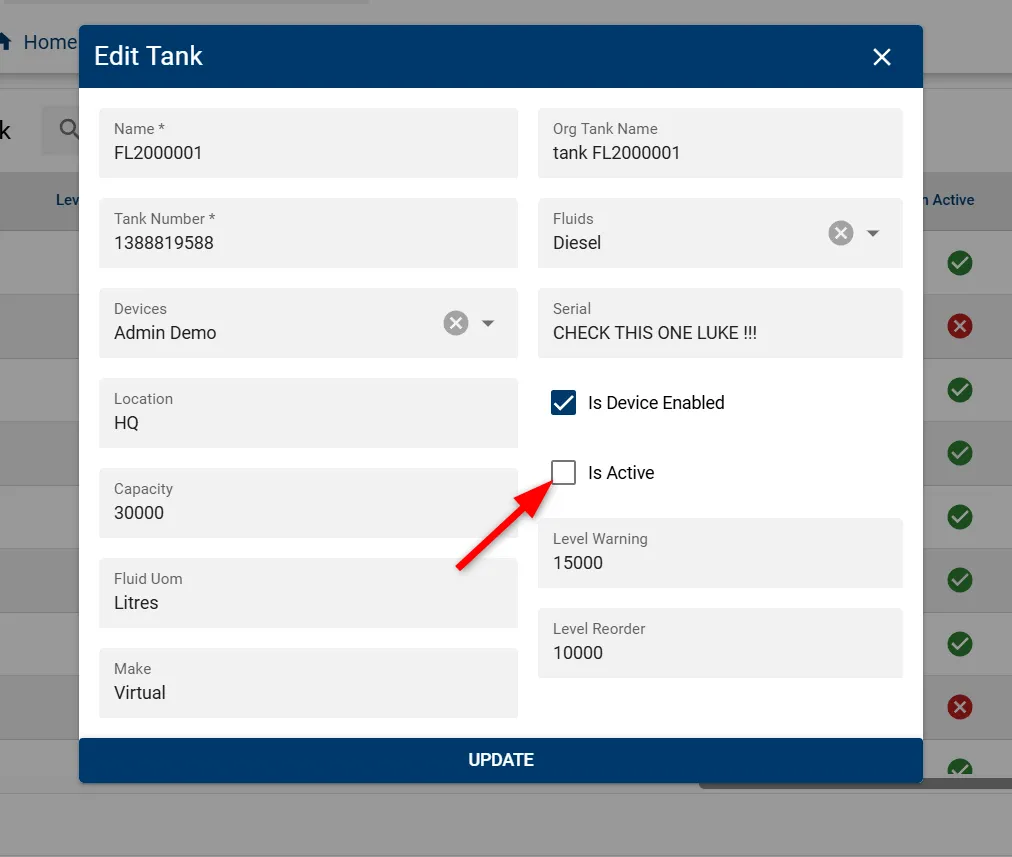
-
Click the UPDATE button to save the changes.
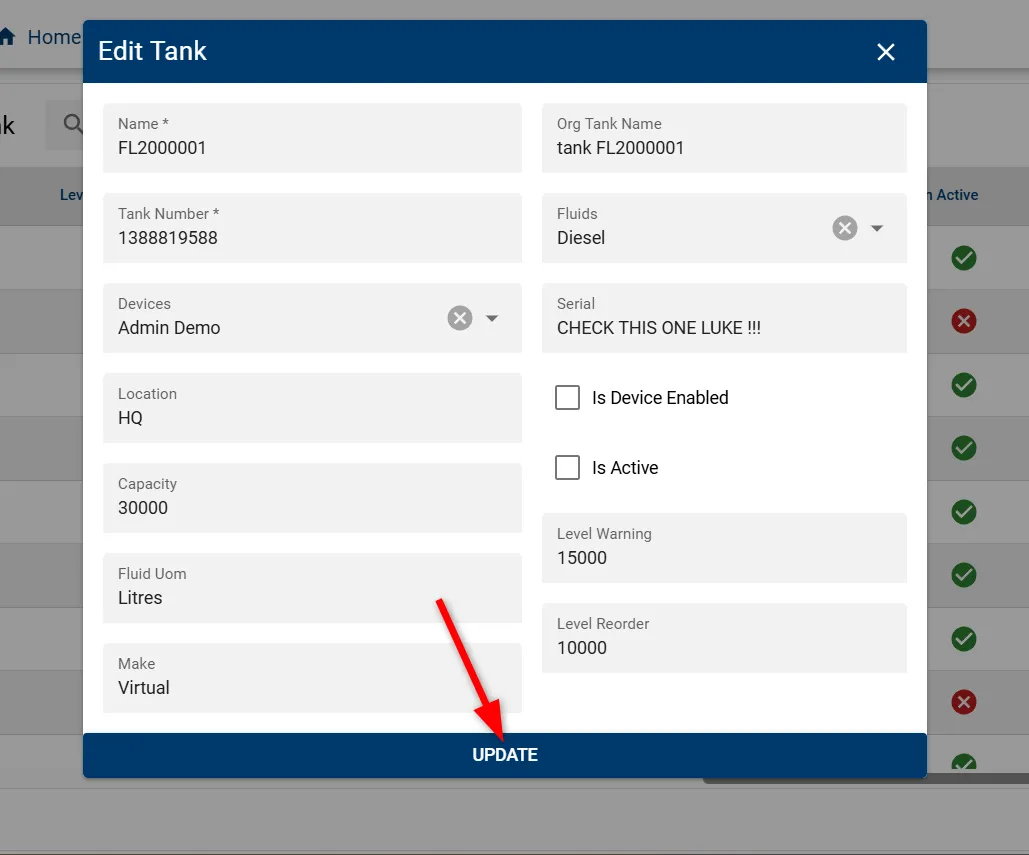
-
Once deactivated, the Active column will display a red cross icon, indicating that the tank has been successfully removed from active use.
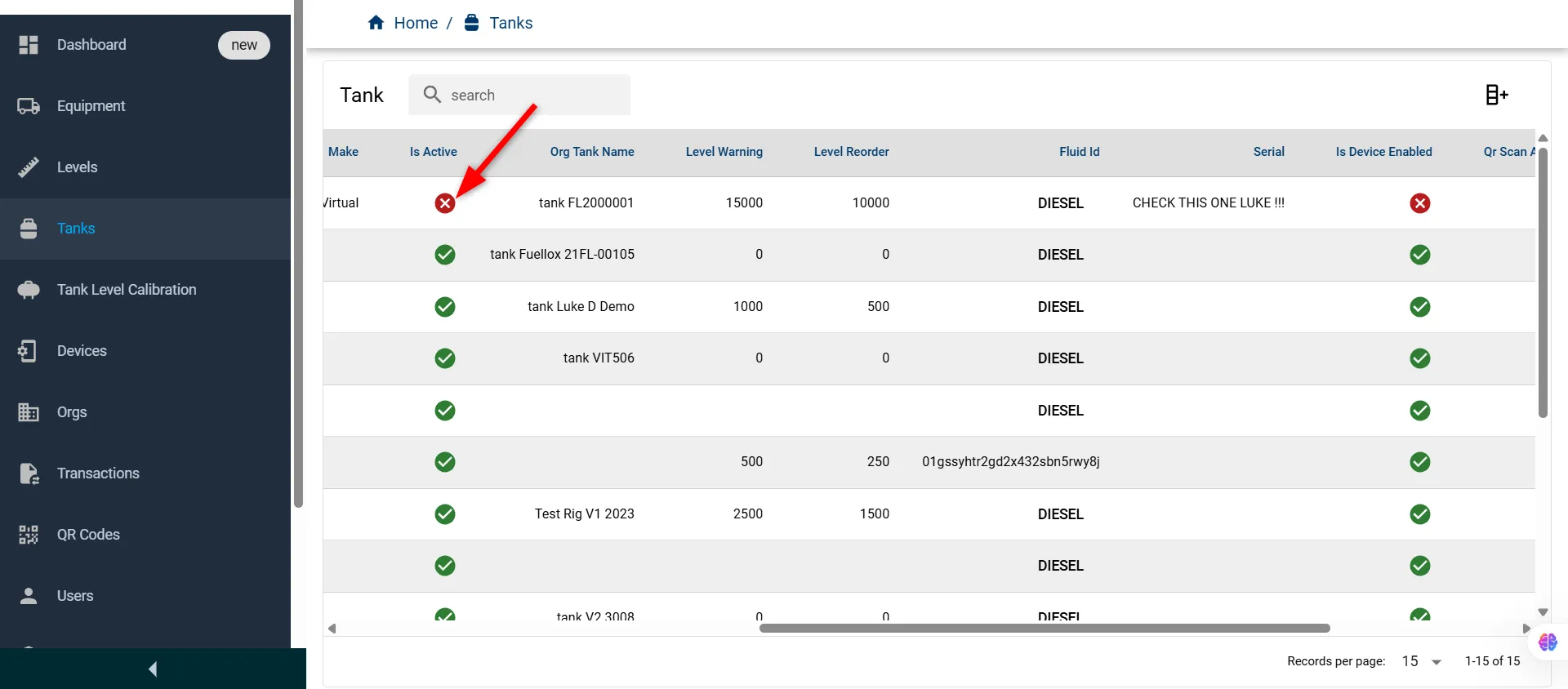
Now you have successfully deactivated the tank, removing it from active operations while preserving its historical data in the system.
