Delete the User
Deleting a user in Fuellox helps maintain an up-to-date and secure user list by removing inactive or unauthorized accounts. This ensures only valid users retain access to the system.
How to Delete the User Account
-
Visit the Fuellox web app at app.fuellox.io and click on the Users tab from the left-hand navigation panel.
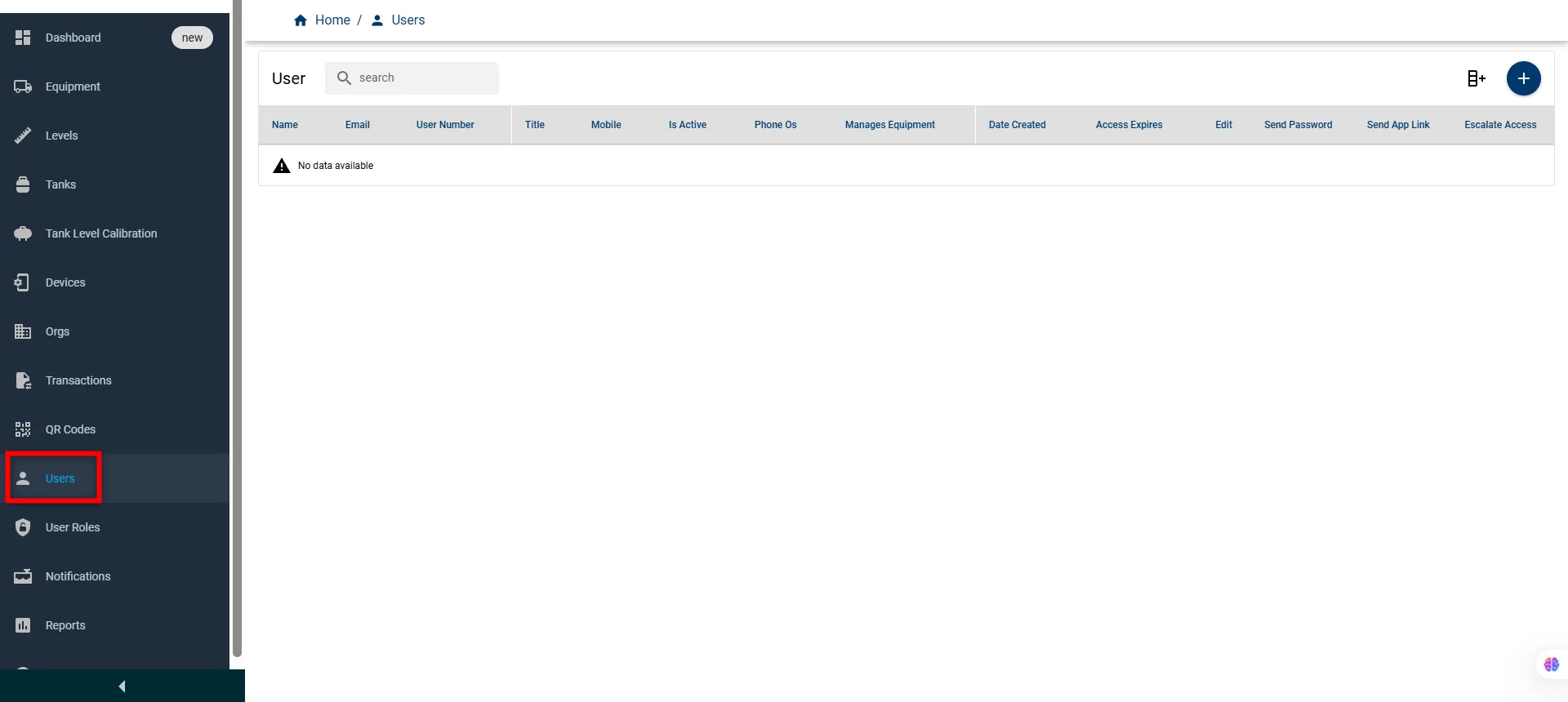
-
This will open the User Management screen, where you can edit user details, activate or deactivate accounts, reset passwords, send app access links, and manage access permissions.
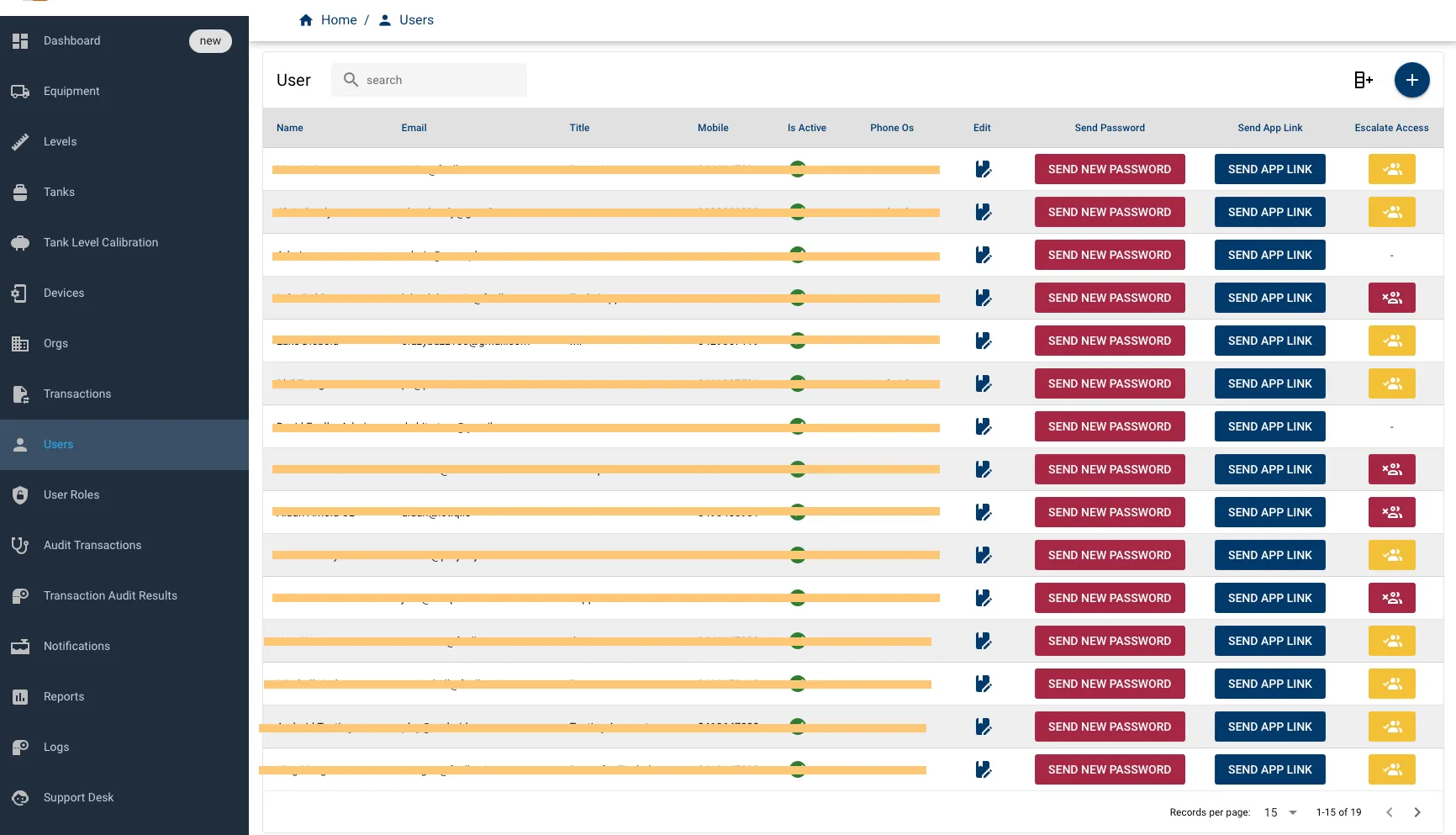
-
Click the Pencil & Pad icon next to the user you wish to edit.
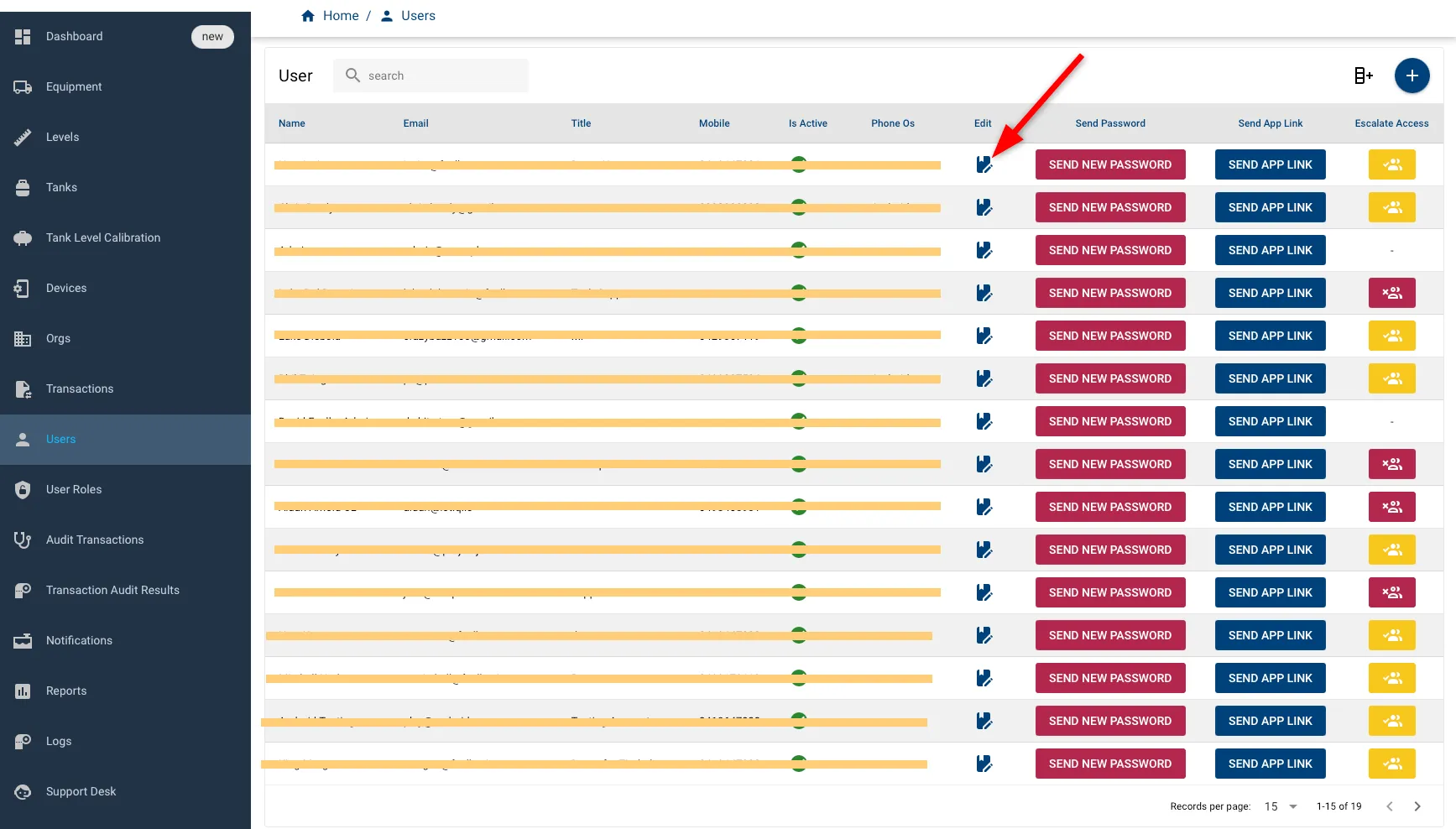
-
The Edit User window will open on the screen for the desired account.
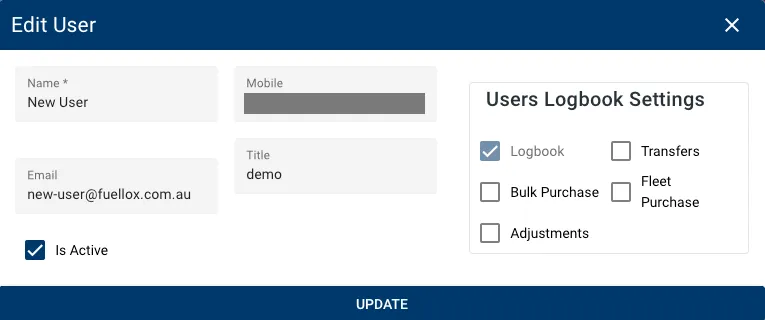
-
Toggle off the Is Active checkbox to deactivate the user and click the UPDATE button.. An unchecked box indicates the user is inactive.
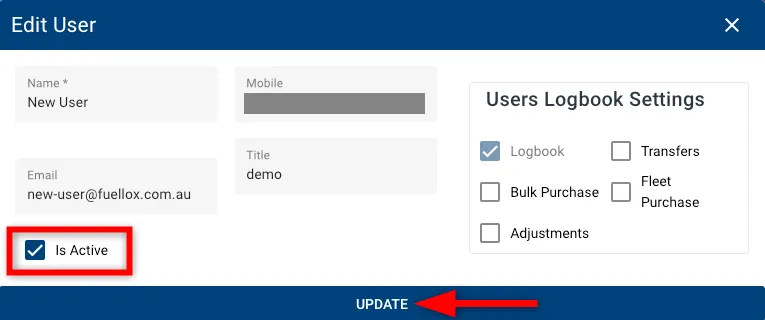
-
Once deactivated, the user will no longer be able to log in to the Fuellox system.
If further assistance is required, please contact the Fuellox Help Desk.
