Equipment List View
Fuellox is designed to manage a wide range of equipment types and associated fluids. It provides a flexible equipment structure suitable for various operational needs, from simple diesel dispensing to complex multi-fluid systems.
Each equipment asset in Fuellox may consist of one or more compartments, with each compartment assigned to a specific fluid. For environments managing only diesel, Fuellox also offers a simplified view—assuming a single compartment per equipment—making system setup and data entry more efficient.
Supported Fluids
In addition to diesel, Fuellox supports a variety of other fluids, including:
- AdBlue and DEF
- Lubricants
- Waste Oil
- Chemicals, etc.
Platform Flexibility
- Vehicles may carry multiple types of fluids such as coolant, brake fluid, and transmission fluid.
- Each of these is managed separately within Fuellox using compartment structures.
- The system adapts to both single-fluid and multi-fluid use cases.
Equipment List – UI Features
Following are the key UI features that help users manage, search, and filter equipment data efficiently.
| Feature | Description |
|---|---|
| Search Bar | Allows users to search equipment records by keyword (e.g., name, make, model). |
| Column Filter | Opens a dropdown to show/hide specific table columns like Int Id, VIN, Manufacture Year. |
| Create Equipment (+) | Opens a form to create a new equipment record with relevant details. |
| Download | Exports the current list view into a downloadable format (e.g., CSV or Excel). |
| Pagination Controls | Navigate between pages of equipment records (first, previous, next, last). |
| Records per Page | Allows users to choose how many records are shown per page (e.g., 15, 25, 50). |
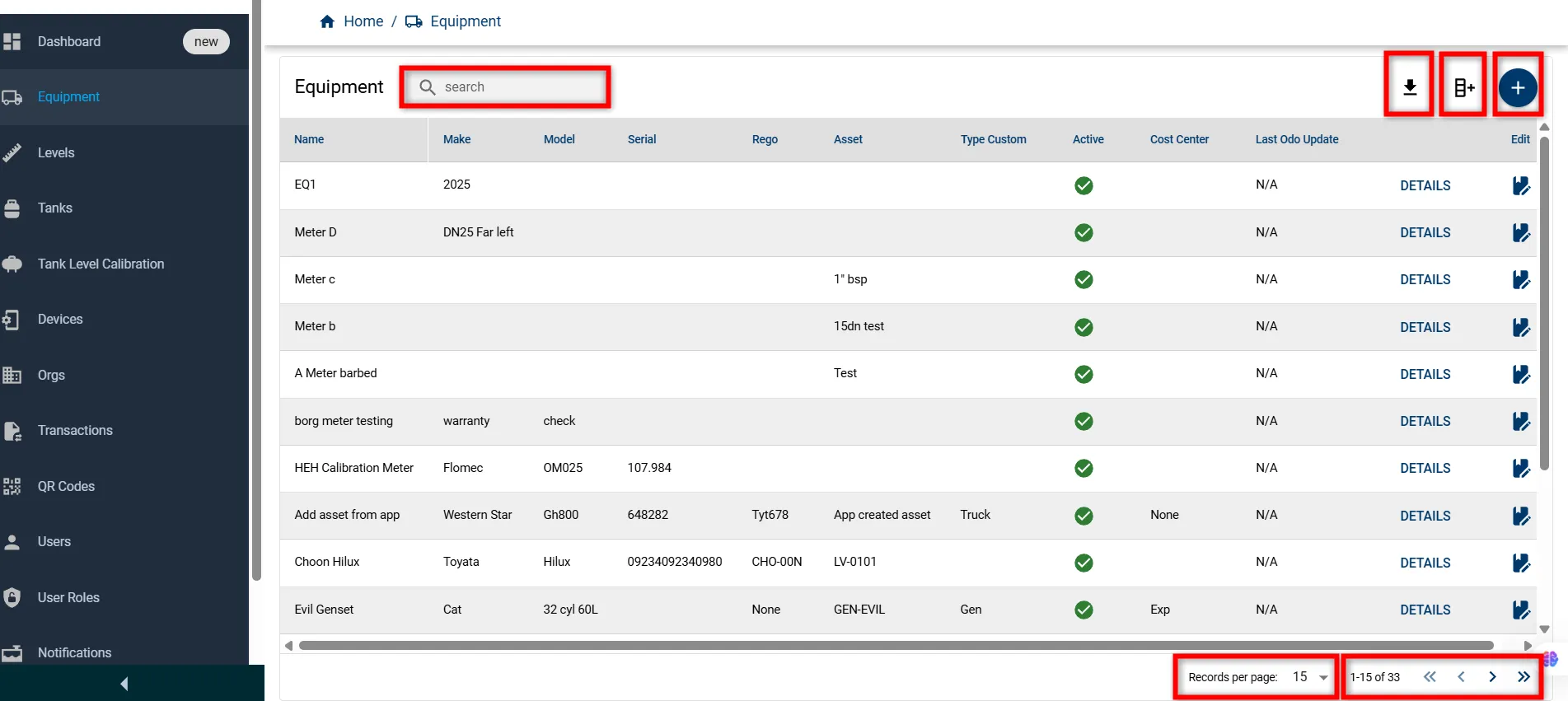
Equipment List
Following are the key fields displayed in the Equipment List, helping users quickly identify and manage equipment records.
| Field Name | Description |
|---|---|
| name | Name or label identifying the equipment |
| make | Manufacturer or brand of the equipment |
| model | Specific model number or name of the equipment |
| serial | Unique serial number of the equipment |
| rego | Registration number (e.g., vehicle rego or ID tag) |
| asset | Linked asset identifier or tag associated with the equipment |
| type_custom | Custom category or equipment type |
| active | Indicates if the equipment is currently active (✔ = true) |
| cost_center | Financial cost center assigned to the equipment |
| last_odo_update | Latest odometer or usage reading update; N/A if unavailable |
| details | Opens a full view with additional fields such as ID, VIN, Year, Volume, etc |
| edit | Icon that opens the equipment form for editing the current record |
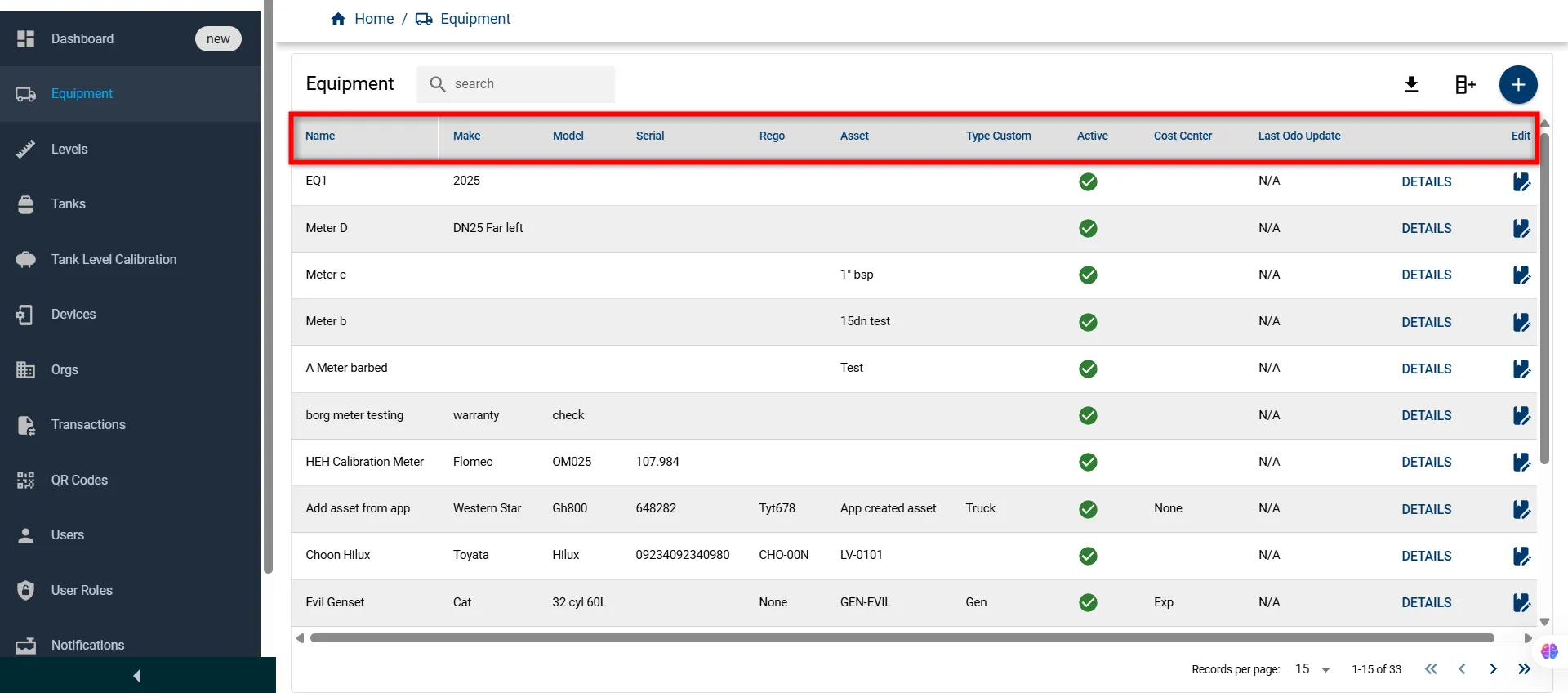
For more information on the simplified equipment option, please contact the Fuellox Help Desk.
