Transaction Type
Transaction Type is an optional dispense parameter that may be configured during your organization’s onboarding process. If enabled, it provides users the ability to categorize fuel dispenses by specific transaction types when initiating a new dispense.
When the Transaction Type Is Enabled
When the Transaction Type parameter is active, users can select a predefined type—such as operational, refueling, or maintenance—at the time of dispensing. This enables your organization to filter and generate reports by transaction type, allowing for improved tracking of fuel usage and cost across different operational needs.
This functionality is especially valuable for generating accurate consumption analytics, fulfilling internal fuel usage reports, and managing budget allocation for various departments or activities.
When the Transaction Type is Disabled
If the Transaction Type parameter is not enabled for your organization, the option will not be visible during dispensing and will have no effect on the dispense activity.
An example of the transaction type dispense parameter on the dispense setup page is shown below:
How to Select a Transaction Type Parameter
-
Navigate to the Dispense Setup screen in the Fuellox Mobile App.
-
Tap Choose a Transaction Type to view the available transaction type options.

-
A list of transaction types will appear (e.g., Logbook, Transfer, Bulk Purchase, Fleet Purchase, Adjust). These may vary depending on how your organization has configured the options.
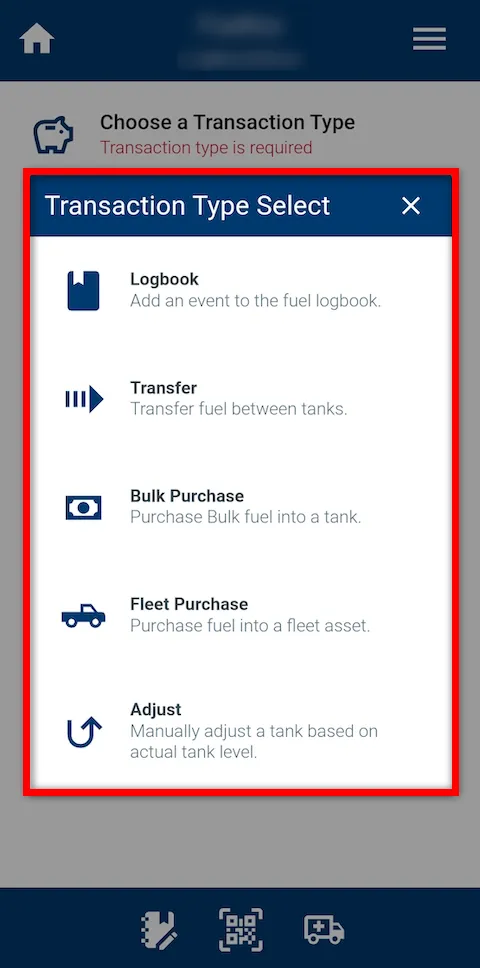
-
Tap the appropriate transaction type based on your use case.
-
Once selected, the transaction type (Logbook) will be shown under the transaction type parameter on the screen.
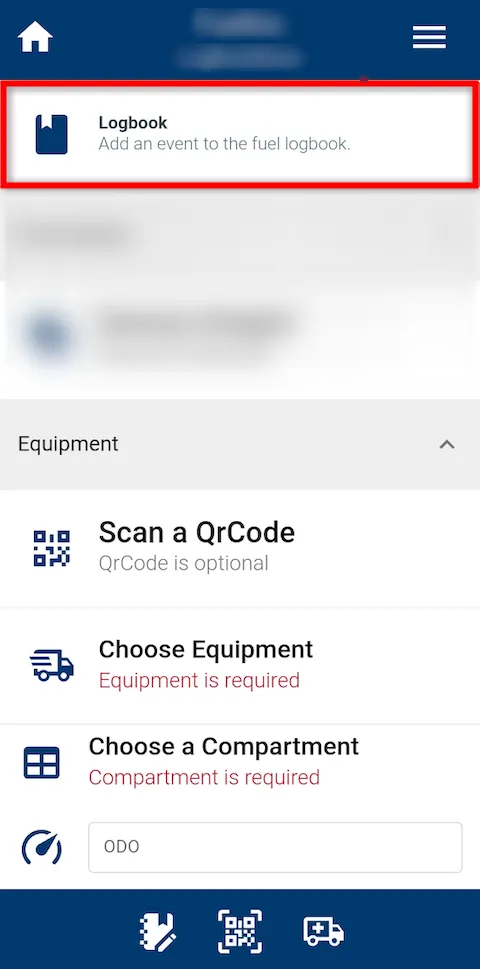
This is how you can select a transaction type to accurately categorize and track your fuel dispense event.
For more information on other optional parameters that enhance your dispensing setup, see Select a Project, Client-Site, and Dispense Notes.
